
bigfab77
-
Compteur de contenus
35 -
Inscription
-
Dernière visite
Messages posté(e)s par bigfab77
-
-
Salut a tous,
Après une attaque du ransomware Ech0raix, faut il reinstaller le DSM ou simplement supprimer les dossiers infectés et les restaurer avec une sauvegarde .
Merci de vos retour.
0 -
Bonjour ,
j ai le même probleme sur un Mac mini M1 Big Sur , plantage du Finder avec les fichiers en réseaux sur un synology DS1520+ ( indesign , photoshop et la suite office ) pas de problème sur des postes en Mojave ?
Protocole max smb3
protocole mini smb 2
afp activé
belle journée a vous tous
0 -
le fichier est créé automatique par un script pour Debian. je vais modifier et tester. pour dhcp-option dns j ai commente la ligne le serveur me donne les dns sans probleme.
merci de ton aide
0 -
merci j ai supprime le fichier et simplement mis la config
je vais tester ta proposition
0 -
Salut à tous
J ai cree un vpn sur un vps, quand je veux importer le fichier de config sur le synology , dans interface réseau et creer une connexion open vpn avec fichier de config j ai cette erreur
" ce fichier .opvn contient des paramètres non valide . importez un fichier different "
voici mon fichier
merci de votre aide
client
dev tun
proto udp
remote xx.xx.xx.xx 1194
resolv-retry infinite
nobind
persist-key
persist-tun
remote-cert-tls server
auth SHA512
cipher AES-256-CBC
ignore-unknown-option block-outside-dns
block-outside-dns
verb 3
dhcp-option dns
script-security 2
up /etc/openvpn/update-resol-conf
down /etc/openvpn/update-resolv-conf
<ca>
0 -
Bonjour à tous,
je cherche comment faire pour accéder a mes fichier en partages de mon Synology rs 818+ via pour portable quand je suis en déplacement, via un vps ovh. si possible je souhaiterais accéder au serveur local via smb ou afp de l'extérieur en attaquant mon ip fixe VPS.
une petit aide pour un fichier de config
merci de votre aide.
0 -
Salut à tous,
Hier notre rs815+, n était plus accessible, après redémarrage tt est rentré dans l'ordre, 1h après rebelote mais cette fois j ai led statuts verte clignotante, alerte rouge et 4 LEDs dd orange fixe.
Impossible de relancer la machine.
J ai un ds 418j 4 baie est ce que je peux mettre les dd du rs815 pour accéder au fichier , cela évitera peut être de faire une restauration de la sauvegarde rsync.
sinon, avec un boitier ds918+ peut remplacer le rs815+
Merci de vos réponses
0 -
Salut a tous
Depuis ce matin , j'ai un souci, quand j'essaye d'ouvrir un document xlsx ou docx , j'ai des dossiers qui se créent exemple toto 20172018.xlsx
un dossier se cree sous la forme de toto 20172018.xlsx.sb-c9fdc377-ue4EwO ou toto 20172018.xlsx.sb-c9fdc377-wa9jq0
Je suis sous mac siera
RS 816
DSM 6.1.3.15152 update 4
Merci
0 -
-
il y a 3 minutes, Fenrir a dit :
Oui tu l'avais indiqué mais revérifier ne peut pas faire de mal, idem pour le nat, vérifie aussi que le nas a accès à Internet.
Si tu ouvres un autre service depuis Internet, ça fonctionne ?
oui sans probleme pour autres services
0 -
il y a 1 minute, Fenrir a dit :
Donc le serveur VPN du nas est ok et ton client aussi.
Reste à vérifier le firewall du nas (UDP 1194) et le transfert de port de la box (toujours UDP 1194).
firewall pas en service sur le NAS
0 -
il y a 30 minutes, Fenrir a dit :
Test en local
test en local ok
Wed Jun 07 15:29:32 2017 OpenVPN 2.4.2 x86_64-w64-mingw32 [SSL (OpenSSL)] [LZO] [LZ4] [PKCS11] [AEAD] built on May 11 2017
Wed Jun 07 15:29:32 2017 Windows version 6.2 (Windows 8 or greater) 64bit
Wed Jun 07 15:29:32 2017 library versions: OpenSSL 1.0.2k 26 Jan 2017, LZO 2.10
Enter Management Password:
Wed Jun 07 15:29:38 2017 WARNING: No server certificate verification method has been enabled. See http://openvpn.net/howto.html#mitm for more info.
Wed Jun 07 15:29:38 2017 TCP/UDP: Preserving recently used remote address: [AF_INET]192.168.128.210:1194
Wed Jun 07 15:29:38 2017 UDP link local (bound): [AF_INET][undef]:1194
Wed Jun 07 15:29:38 2017 UDP link remote: [AF_INET]192.168.128.210:1194
Wed Jun 07 15:29:38 2017 WARNING: this configuration may cache passwords in memory -- use the auth-nocache option to prevent this
Wed Jun 07 15:29:39 2017 [synology.com] Peer Connection Initiated with [AF_INET]192.168.128.210:1194
Wed Jun 07 15:29:40 2017 WARNING: INSECURE cipher with block size less than 128 bit (64 bit). This allows attacks like SWEET32. Mitigate by using a --cipher with a larger block size (e.g. AES-256-CBC).
Wed Jun 07 15:29:40 2017 WARNING: INSECURE cipher with block size less than 128 bit (64 bit). This allows attacks like SWEET32. Mitigate by using a --cipher with a larger block size (e.g. AES-256-CBC).
Wed Jun 07 15:29:40 2017 WARNING: cipher with small block size in use, reducing reneg-bytes to 64MB to mitigate SWEET32 attacks.
Wed Jun 07 15:29:40 2017 open_tun
Wed Jun 07 15:29:40 2017 TAP-WIN32 device [Ethernet 3] opened: \\.\Global\{AB6F4609-B31F-49A2-9C34-28E2C677F48D}.tap
Wed Jun 07 15:29:40 2017 Notified TAP-Windows driver to set a DHCP IP/netmask of 10.8.0.6/255.255.255.252 on interface {AB6F4609-B31F-49A2-9C34-28E2C677F48D} [DHCP-serv: 10.8.0.5, lease-time: 31536000]
Wed Jun 07 15:29:40 2017 Successful ARP Flush on interface [28] {AB6F4609-B31F-49A2-9C34-28E2C677F48D}
Wed Jun 07 15:29:40 2017 do_ifconfig, tt->did_ifconfig_ipv6_setup=0
Wed Jun 07 15:29:52 2017 NOTE: Release of DHCP-assigned IP address lease on TAP-Windows adapter failed: Une adresse n’a pas encore été associée au point de terminaison du réseau. (code=1228)
Wed Jun 07 15:29:52 2017 SIGTERM[hard,] received, process exiting0 -
salut
bon le nat ok, pas de par-feu j ai suivi la procedure https://openvpn.net/index.php/open-source/faq/79-client/253-tls-error-tls-key-negotiation-failed-to-occur-within-60-seconds-check-your-network-connectivity.html
rien a faire impossible de se connecter.
je ne comprend plus rien
0 -
merci je gere pas le routeur, je vais voir avec mon prestataire reseau pour le probleme.
0 -
voila le log a partir d'un pc avec openvpn GUI le meme que sur le mac
Tue Jun 06 09:14:25 2017 OpenVPN 2.4.0 x86_64-w64-mingw32 [SSL (OpenSSL)] [LZO] [LZ4] [PKCS11] [AEAD] built on Dec 27 2016
Tue Jun 06 09:14:25 2017 Windows version 6.2 (Windows 8 or greater) 64bit
Tue Jun 06 09:14:25 2017 library versions: OpenSSL 1.0.2i 22 Sep 2016, LZO 2.09
Enter Management Password:
Tue Jun 06 09:14:33 2017 WARNING: No server certificate verification method has been enabled. See http://openvpn.net/howto.html#mitm for more info.
Tue Jun 06 09:14:33 2017 TCP/UDP: Preserving recently used remote address: [AF_INET]xxx.xxx.xx.xx:1194
Tue Jun 06 09:14:33 2017 UDP link local (bound): [AF_INET][undef]:1194
Tue Jun 06 09:14:33 2017 UDP link remote: [AF_INET]xxx.xxx.xx.xx:1194
Tue Jun 06 09:15:33 2017 TLS Error: TLS key negotiation failed to occur within 60 seconds (check your network connectivity)
Tue Jun 06 09:15:33 2017 TLS Error: TLS handshake failed
Tue Jun 06 09:15:33 2017 SIGUSR1[soft,tls-error] received, process restarting0 -
Bonsoir fenrir
J utilise Tunnelblick sur mac, j ai pas ce problème sur 3 autres nas.
as tu une idée.
Merci
0 -
bonjour a tous,
j'ai un problème d'accès avec openvpn sur un NAS, impossible de d'accéder au NAS , dans le journal des connexion j'ai
nom d'utilisateur : UNDEF au lieu de la personne
IP client : j'ai bien mon ip
Ip dynamique : rien
protocole : openvpn
version du vpn : 1.3.5-2759
version synology : DS 1511+ DSM 6.1.1-15101 update 4
Merci de vos réponses
voici le fichier de configurationdev tun
tls-clientremote 178.***.85.** 1194
# The "float" tells OpenVPN to accept authenticated packets from any address,
# not only the address which was specified in the --remote option.
# This is useful when you are connecting to a peer which holds a dynamic address
# such as a dial-in user or DHCP client.
# (Please refer to the manual of OpenVPN for more information.)#float
# If redirect-gateway is enabled, the client will redirect it's
# default network gateway through the VPN.
# It means the VPN connection will firstly connect to the VPN Server
# and then to the internet.
# (Please refer to the manual of OpenVPN for more information.)#redirect-gateway def1
# dhcp-option DNS: To set primary domain name server address.
# Repeat this option to set secondary DNS server addresses.#dhcp-option DNS DNS_IP_ADDRESS
pull
# If you want to connect by Server's IPv6 address, you should use
# "proto udp6" in UDP mode or "proto tcp6-client" in TCP mode
proto udpscript-security 2
comp-lzoreneg-sec 0
cipher BF-CBC
auth SHA1
auth-user-pass
<ca>
-----BEGIN CERTIFICATE-----
MIIDTTCCAragAwIBAgIJAJrgLhGFBa+eMA0GCSqGSIb3DQEBBQUAMIGnMQswCQYD
VQQGEwJUVzEPMA0GA1UECBMGVGFpd2FuMQ8wDQYDVQQHEwZUYWlwZWkxFjAUBgNV
BAoTDVN5bm9sb2d5IEluYy4xHjAcBgNVBAsTFUNlcnRpZmljYXRlIEF1dGhvcml0
eTEZMBcGA1UEAxMQU3lub2xvZ3kgSW5jLiBDQTEjMCEGCSqGSIb3DQEJARYUcHJv
ZHVjdEBzeW5vbG9neS5jb20wHhcNMDQwNDAxMDkxNjE1WhcNMjMxMjE4MDkxNjE1
WjCBpzELMAkGA1UEBhMCVFcxDzANBgNVBAgTBlRhaXdhbjEPMA0GA1UEBxMGVGFp
cGVpMRYwFAYDVQQKEw1TeW5vbG9neSBJbmMuMR4wHAYDVQQLExVDZXJ0aWZpY2F0
ZSBBdXRob3JpdHkxGTAXBgNVBAMTEFN5bm9sb2d5IEluYy4gQ0ExIzAhBgkqhkiG
9w0BCQEWFHByb2R1Y3RAc3lub2xvZ3kuY29tMIGfMA0GCSqGSIb3DQEBAQUAA4GN
ADCBiQKBgQDtBvMvSy2+jzwCJ2oY5ZiIR9xB7EksiKtz1GJ88Dq3+wNZJTvP66Eb
t6q2+T95nfHhjadqZ0xjAg9Peo2jPlxFOfvTHkJKUZ2ecV215u/5jRLPhWS5jpDc
uOTzZNKVPuJfNLEhYIfMY8ayS8KY6FRFnf6ANXFuuPkO7DKQO39QvwIDAQABo38w
fTAfBgNVHREEGDAWgRRwcm9kdWN0QHN5bm9sb2d5LmNvbTAPBgNVHRMECDAGAQH/
AgEAMDYGCWCGSAGG+EIBDQQpFidtb2Rfc3NsIGdlbmVyYXRlZCBjdXN0b20gQ0Eg
Y2VydGlmaWNhdGUwEQYJYIZIAYb4QgEBBAQDAgIEMA0GCSqGSIb3DQEBBQUAA4GB
AOt2ohgRhCecuR8WU4Biz9rOCsToHaXCY1HoginvT+ExFqcsTZehas+VgyVpZAkj
1XryHhLJ18JnEjiF/DaYS1SMbpsBZK0nGh5nDcbnvZxhYlOQH1Hapcp6bQG3R4oK
NlmLYk7XTGSc4sReyOK1+f/Wk7YDjCvvBmZ5H+XsVYBr
-----END CERTIFICATE-----
</ca>0 -
Bonjour Pourquoi fermer le port 1701 du cote du routeur ?
0 -
toujours pas de solution.
0 -
merci de vos réponses, pour information je suis obliger régulièrement de stopper le vpn serveur 1.3.3.2748 du synology et de le relancer pour que cela puisse fonctionner.
A ce jours je ne peux toujours pas me connecter avec les postes en windows 7, sur windows 10 pas de souci.
A+
0 -
ok deja fait toujours pareils
0 -
Bonjour a tous
J ai un problème de connexion vpn sur mes postes windows 7 erreur 789.
j'utilise la version vpn serveur 1.3.3.2748 du synonology.
Les ports UDP sont bien ouvert sur le la BIV d'orange
J'ai configuré plusieurs vpn sur les macs du bureau cela fonctionne parfaitement impossible sur windows 7 . J'ai applique les solutions glanées sur ce forum rien ne marche.
Que faire ?
Merci de votre aide
0 -
Bonjour a tous
j'ai 4 mac en reseau avec un synology DS713+ , 3 mac ouvre nos fichiers en partage sans probleme mais 1 mac ne veut pas pas j ai :
Word ne peut pas ouvrir ce document. il est possible que le document soit en cours ........... ne soit un doc valide. ( Modéle PV AG asso.doc)
Je suis oblige d'importer les fichiers sur mon bureau pour les ouvrirs.
que faire ?
merci de vos reponses
0 -
0
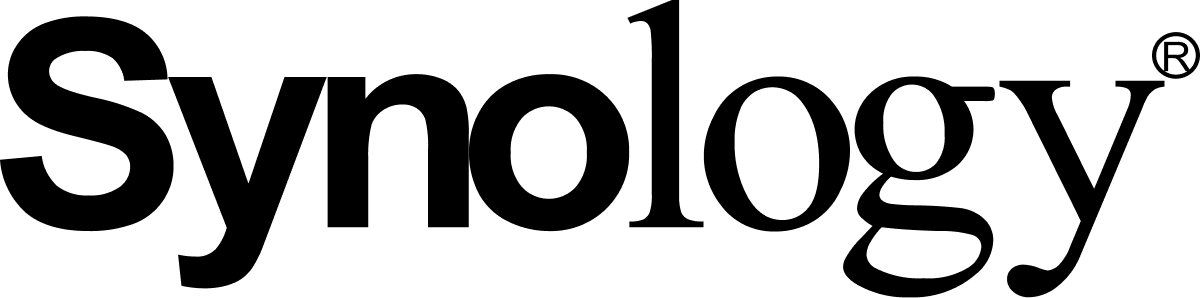
Re installation DSM 7
dans Installation, Démarrage et Configuration
Posté(e)
merci de vos reponses,