-
Compteur de contenus
7 -
Inscription
-
Dernière visite
Messages posté(e)s par Nofate
-
-
Up
Même Problème chez moi, et depuis le passage en 3.1, le problème reste là mais l'accès via l'extérieur ne ce fait plus contrairement à avant.
 0
0 -
C'est bien ce que j'avais comme probl
0 -
Ça n'est pas normal, je n'ai jamais eu à redémarrer le NAS pour faire des changements de configuration.
Vérifie que "murmur.ini" et "murmur.sqlite" ne se sont pas créés dans /root.
J'avais des problèmes avec ça quand je ne lançais pas murmur à partir du répertoire où se trouvaient les fichier de configuration.
Ce trouve dans /root :
- murmur.log seulement
J'ai en effet des problemes ça vais fonctionner mais pas le "serverpassword"
Après reboot, et changement de mon ini, mumble (local) me trouve un nouveau certif pour mon serveur, et ça fait 3 fois déjà.
jte colle mon ini
# Path to database. If blank, will search for # murmur.sqlite in default locations or create it if not found. database=murmur.sqlite # If you wish to use something other than SQLite, you'll need to set the name # of the database above, and also uncomment the below. # Sticking with SQLite is strongly recommended, as it's the most well tested # and by far the fastest solution. # #dbDriver=QMYSQL #dbUsername= #dbPassword= #dbHost= #dbPort= #dbPrefix=murmur_ #dbOpts= # Murmur defaults to not using D-Bus. If you wish to use dbus, which is one of the # RPC methods available in murmur, please specify so here. # dbus=session # Alternate service name. Only use if you are running distinct # murmurd processes connected to the same D-Bus daemon. #dbusservice=net.sourceforge.mumble.murmur # If you want to use ZeroC Ice to communicate with Murmur, you need # to specify the endpoint to use. Since there is no authentication # with ICE, you should only use it if you trust all the users who have # shell access to your machine. # Please see the ICE documentation on how to specify endpoints. ice="tcp -h 127.0.0.1 -p 6502" # Ice primarily uses local sockets. This means anyone who has a # user account on your machine can connect to the Ice services. # You can set a plaintext "secret" on the Ice conntection, and # any script attempting to access must then have this secret. #icesecret= # How many login attempts do we tolerate from one IP # inside a given timeframe before we ban the connection? # Note that this is global (shared between all virtual servers), and that # it counts both successfull and unsuccessfull connection attempts. # Set either Attempts or Timeframe to 0 to disable. #autobanAttempts = 10 #autobanTimeframe = 120 #autobanTime = 300 # Murmur default to logging to murmur.log. If you leave this blank, # murmur will log to the console (linux) or through message boxes (win32). logfile=murmur.log # If set, murmur will write its process ID to this file. #pidfile= # The below will be used as defaults for new configured servers. # If you're just running one server (the default), it's easier to # configure it here than through D-Bus or Ice. # # Welcome message sent to clients when they connect welcometext="<br />Bienvenue sur xxxx<b>Murmur</b>.<br />Enjoy !<br />" # Port to bind TCP and UDP sockets to port=64738 # Specific IP or hostname to bind to. # If this is left blank (default), murmur will bind to all available addresses. #host= # Password to join server serverpassword=xxxx # Maximum bandwidth (in bits per second) clients are allowed # to send speech at. bandwidth=72000 # Maximum number of concurrent clients allowed. users=100 # Regular expression used to validate channel names # (note that you have to escape backslashes with \ ) #channelname=[ \\-=\\w\\#\\[\\]\\{\\}\\(\\)\\@\\|]+ # Regular expression used to validate user names # (note that you have to escape backslashes with \ ) #username=[-=\\w\\[\\]\\{\\}\\(\\)\\@\\|\\.]+ # Maximum length of text messages in characters. 0 for no limit. #textmessagelength=5000 # Maximum length of text messages in characters, with image data. 0 for no limit. #imagemessagelength=131072 # Allow clients to use HTML in messages, user comments and channel descriptions? #allowhtml=true # Murmur retains the per-server log entries in an internal database which # allows it to be accessed over D-Bus/ICE. # How many days should such entries be kept? #logdays=31 # To enable public server registration, the serverpassword must be blank, and # this must all be filled out. # The password here is used to create a registry for the server name; subsequent # updates will need the same password. Don't lose your password. # The URL is your own website, and only set the registerHostname for static IP # addresses. # registerName=Mumble Server #registerPassword=secret #registerUrl=http://mumble.sourceforge.net/ #registerHostname= # To enable bonjour service discovery uncomment the following line. # See http://developer.apple.com/networking/bonjour/index.html for more information # about bonjour. #bonjour=True # If you have a proper SSL certificate, you can provide the filenames here. #sslCert= #sslKey= # If murmur is started as root, which user should it switch to? # This option is ignored if murmur isn't started with root privileges. #uname= # If this options is enabled, only clients which have a certificate are allowed # to connect. #certrequired=False # You can configure any of the configuration options for Ice here. We recommend # leave the defaults as they are. # Please note that this section has to be last in the configuration file. # [Ice] Ice.Warn.UnknownProperties=1 Ice.MessageSizeMax=65536Il ne prend pas en compte mes modification de pass supw et dans le ini...j'ai pensé à un probleme de base sqlite donc j'ai renseigner le champ tout en haut qui été vide "database=murmur.sqlite" mais ça n'a rien fait.
Je viens de commenté : registerName
j'ai ça apres un "mumble.x86" :
<W>2010-12-27 23:24:17.663 Initializing settings from /root/.murmurd/murmur.ini (basepath /root/.murmurd)
<F>2010-12-27 23:24:17.673 ServerDB: Failed initialization: unable to open database file Error opening database
0 -
Super ça fonctionne, merci bien

Encore moi

Tout est Ok, à part une chose. On dirai que la commande pour configurer le pass du SuperUser n'est pas prise en compte, pourtant elle retourne :
Initializing settings from /murmur-static_x86-1.2.2/murmur.ini (basepath /murmur-static_x86-1.2.2)
Binding to address xx.xxx.xxx.xxx
ServerDB: Openend SQLite database /murmur-static_x86-1.2.2/murmur.sqlite
Superuser password set on server 1
Et même apres un killall...Mon appli Local ne veux pas accepté le password Oo, je loupe quelques chose ? faut il faire un reboot du NAS ?
MODIF AUTO REPONSE :
Il faut en effet Reboot le NAS

Merci
0 -
Bonjour,
Est-ce que lorsque tu lance la commande "ls" dans le r
0 -
Salut,
Merci pour ce tuto, mais j'ai beau avoir tout suivie...au moment ou je tape : " murmur.x86 " j'ai le msg suivant : -ash: murmur.x86: Permission denied. Pourant je suis connect
0
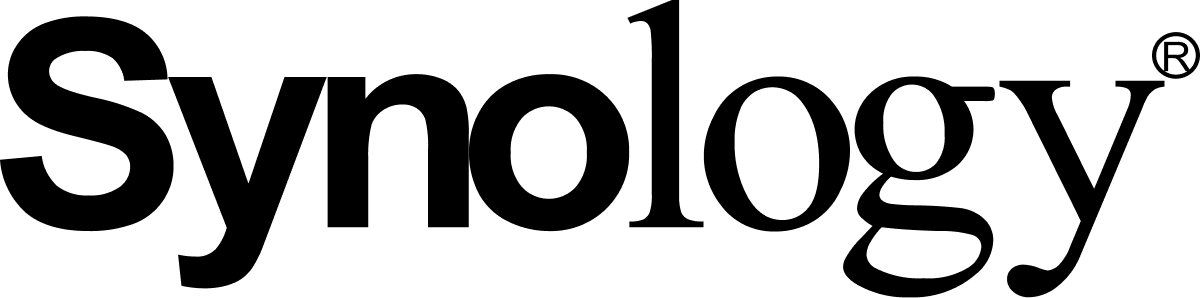


Downloads En Attente Ind
dans Download Station
Posté(e)