-
Compteur de contenus
157 -
Inscription
-
Dernière visite
-
Jours gagnés
3
Messages posté(e)s par RAHAN-31
-
-
Rien !
Pour info, le " DSK>" n'est plus comme si je n'était plus connecté avec Putty !
Grrr, je suis désolé Gaetan.cambier... Je ne voudrais pas abuser de ta patience... et il est tard... Je ne sais plus quoi faire...Puis je quitter PuTTY en l'état sans incidence sur mon système alors que je n'ai pas eu de retour suite à la dernière Cde ?
0 -
Ok...
La seule réponse que j'obtiens à la Cde est celle-ci :
1.41.10-2219 contains a file system with errors, check forced.
Ce retour est immédiat !
0 -
En fait je crois que je viens de comprendre ce qui ce passe...
Quand je fait un Ctrl/C de ce que cela me retourne dans le fenêtre de PuTTY, je crois que cela envois une Cde !
Puis je sortir de PuTTY en l'état et relancer la Cde sans faire cette erreur ?
0 -
Pardon, la seule explication que je vois est que j'ai dû envoyer une cde sans le vouloir !
veux tu que je renvois la dernière séquence à savoir :
e2fsck -p /dev/vg1000/lv ?
0 -
le a a été rajouté à la réponse non à l'envois de la Cde !
je n'ai pas annulé le test !
0 -
DSK> e2fsck -p /dev/vg1000/lv
1.41.10-2219: recovering journal
1.41.10-2219: Journal transaction 5096579 was corrupt, replay was aborted.
1.41.10-2219 contains a file system with errors, check forced.
^C1.41.10-2219: e2fsck canceled.1.41.10-2219: ********** WARNING: Filesystem still has errors **********
0 -
DSK> e2fsck -p /dev/vg1000/lv
e2fsck: No such file or directory while trying to open /dev/vg1à000/lv
Possibly non-existent device?merdum
0 -
DSK> e2fsck -p -n /dev/vg1000/lv
e2fsck: Only one of the options -p/-a, -n or -y may be specified.0 -
--- Logical volume ---
LV Name /dev/vg1000/lv
VG Name vg1000
LV UUID pqE64U-jFVK-9Wqt-jgOr-Ksqy-JmEp-Q4tEPq
LV Write Access read/write
LV Status available
# open 0
LV Size 10.90 TB
Current LE 2856964
Segments 1
Allocation inherit
Read ahead sectors auto
- currently set to 384
Block device 253:0
0 -
BusyBox v1.16.1 (2015-10-28 13:21:58 CST) built-in shell (ash)
Enter 'help' for a list of built-in commands.DSK> syno_poweroff_task -d
DSK> vgchange -ay
1 logical volume(s) in volume group "vg1000" now active
DSK> pvs
PV VG Fmt Attr PSize PFree
/dev/md2 vg1000 lvm2 a- 10.90T 0
DSK> vgs
VG #PV #LV #SN Attr VSize VFree
vg1000 1 1 0 wz--n- 10.90T 0
DSK> lvs
LV VG Attr LSize Origin Snap% Move Log Copy% Convert
lv vg1000 -wi-a- 10.90T
DSK>
0 -
-
DSK> smartctl -d sat -a /dev/sdd
smartctl 6.2 (build date Oct 28 2015) [x86_64-linux-3.10.35] (local build)
Copyright (C) 2002-13, Bruce Allen, Christian Franke, www.smartmontools.org=== START OF INFORMATION SECTION ===
Model Family: Western Digital Red (AF)
Device Model: WDC WD30EFRX-68AX9N0
Serial Number: WD-WMC1T0635690
LU WWN Device Id: 5 0014ee 0036f1b8f
Firmware Version: 80.00A80
User Capacity: 3,000,592,982,016 bytes [3.00 TB]
Sector Sizes: 512 bytes logical, 4096 bytes physical
Device is: In smartctl database [for details use: -P show]
ATA Version is: ACS-2 (minor revision not indicated)
SATA Version is: SATA 3.0, 6.0 Gb/s (current: 3.0 Gb/s)
Local Time is: Mon Jan 25 19:55:46 2016 CET
SMART support is: Available - device has SMART capability.
SMART support is: Enabled=== START OF READ SMART DATA SECTION ===
SMART overall-health self-assessment test result: PASSEDGeneral SMART Values:
Offline data collection status: (0x00) Offline data collection activity
was never started.
Auto Offline Data Collection: Disabled.
Self-test execution status: ( 0) The previous self-test routine completed
without error or no self-test has ever
been run.
Total time to complete Offline
data collection: (40500) seconds.
Offline data collection
capabilities: (0x7b) SMART execute Offline immediate.
Auto Offline data collection on/off support.
Suspend Offline collection upon new
command.
Offline surface scan supported.
Self-test supported.
Conveyance Self-test supported.
Selective Self-test supported.
SMART capabilities: (0x0003) Saves SMART data before entering
power-saving mode.
Supports SMART auto save timer.
Error logging capability: (0x01) Error logging supported.
General Purpose Logging supported.
Short self-test routine
recommended polling time: ( 2) minutes.
Extended self-test routine
recommended polling time: ( 406) minutes.
Conveyance self-test routine
recommended polling time: ( 5) minutes.
SCT capabilities: (0x70bd) SCT Status supported.
SCT Error Recovery Control supported.
SCT Feature Control supported.
SCT Data Table supported.SMART Attributes Data Structure revision number: 16
Vendor Specific SMART Attributes with Thresholds:
ID# ATTRIBUTE_NAME FLAG VALUE WORST THRESH TYPE UPDATED WHEN_FAILED RAW_VALUE
1 Raw_Read_Error_Rate 0x002f 200 200 051 Pre-fail Always - 0
3 Spin_Up_Time 0x0027 169 165 021 Pre-fail Always - 6516
4 Start_Stop_Count 0x0032 093 093 000 Old_age Always - 7387
5 Reallocated_Sector_Ct 0x0033 200 200 140 Pre-fail Always - 0
7 Seek_Error_Rate 0x002e 200 200 000 Old_age Always - 0
9 Power_On_Hours 0x0032 063 063 000 Old_age Always - 27194
10 Spin_Retry_Count 0x0032 100 100 000 Old_age Always - 0
11 Calibration_Retry_Count 0x0032 100 253 000 Old_age Always - 0
12 Power_Cycle_Count 0x0032 100 100 000 Old_age Always - 64
192 Power-Off_Retract_Count 0x0032 200 200 000 Old_age Always - 20
193 Load_Cycle_Count 0x0032 198 198 000 Old_age Always - 7366
194 Temperature_Celsius 0x0022 123 112 000 Old_age Always - 27
196 Reallocated_Event_Count 0x0032 200 200 000 Old_age Always - 0
197 Current_Pending_Sector 0x0032 200 200 000 Old_age Always - 0
198 Offline_Uncorrectable 0x0030 100 253 000 Old_age Offline - 0
199 UDMA_CRC_Error_Count 0x0032 200 200 000 Old_age Always - 0
200 Multi_Zone_Error_Rate 0x0008 200 198 000 Old_age Offline - 0SMART Error Log Version: 1
No Errors LoggedSMART Self-test log structure revision number 1
Num Test_Description Status Remaining LifeTime(hours) LBA_of_first_error
# 1 Extended offline Completed without error 00% 27183 -
# 2 Extended offline Completed without error 00% 27136 -
# 3 Short offline Completed without error 00% 27032 -
# 4 Short offline Completed without error 00% 26974 -
# 5 Extended offline Completed without error 00% 26910 -
# 6 Short offline Completed without error 00% 26807 -
# 7 Extended offline Completed without error 00% 26742 -
# 8 Short offline Completed without error 00% 26639 -
# 9 Extended offline Completed without error 00% 26575 -
#10 Short offline Completed without error 00% 26471 -
#11 Extended offline Completed without error 00% 26407 -
#12 Short offline Completed without error 00% 26303 -
#13 Extended offline Completed without error 00% 26239 -
#14 Short offline Completed without error 00% 26135 -
#15 Extended offline Completed without error 00% 26071 -
#16 Short offline Completed without error 00% 25968 -
#17 Extended offline Completed without error 00% 25903 -
#18 Short offline Completed without error 00% 25800 -
#19 Extended offline Completed without error 00% 25735 -
#20 Short offline Completed without error 00% 25632 -
#21 Extended offline Completed without error 00% 25568 -SMART Selective self-test log data structure revision number 1
SPAN MIN_LBA MAX_LBA CURRENT_TEST_STATUS
1 0 0 Not_testing
2 0 0 Not_testing
3 0 0 Not_testing
4 0 0 Not_testing
5 0 0 Not_testing
Selective self-test flags (0x0):
After scanning selected spans, do NOT read-scan remainder of disk.
If Selective self-test is pending on power-up, resume after 0 minute delay.Désolé pour la présentation mais je n'ai plus d'espace suffisant pour pouvoir vous le coller proprement !
Par ailleurs, suite à vos conseils j'ai lancé un smart étendu sur le HDD N° 4 => RAS et idem sur les autres disques !
J'y comprends rien de rien
 0
0 -
Je suis d'accord avec vous ! Je ne m'explique pas non plus cette incohérence... J'avais bien vu ce problème de ré-identification, mais pas le problème de secteurs défectueux !
Pour répondre à votre question, non je n'ai jamais changé de disque sur ce NAS. Ceux sont ceux d'origine.
Le log est il limité en taille ? ce qui me paraît fou... mais une fois plein il empêcherais les autres écritures...
0 -
je lance un test étendu pour la nuit... dans l'historique il n'y avait que ceux là !
Si il s'avère que c'est bien le disque N° 4 qui a un souci, puis je espérer récupérer mes données avec un disque de 3T que j'ai en spare ?
Si oui, qu'elle est donc l'opération alors que le volume n'est plus vu par le système ?
Merci par avance du temps que vous consacrez pour me donner un coup de main.
0 -
-
Si tu peux me guider je ferais de mon mieux !
J'ai beau me balader dans le gestionnaire de stockage ou dans l'analyseur de stockage... je ne vois rien concernant le RAID et son état de santé et ou historique sur son fonctionnement !
Personne pour me donner un petit coup de main SVP ?
0 -
Il manquait le disque N°5 ci-dessus
0 -
Si tu peux me guider je ferais de mon mieux !
J'ai beau me balader dans le gestionnaire de stockage ou dans l'analyseur de stockage... je ne vois rien concernant le RAID !
0 -
-
Bonjour,
Heureux propriétaire d'un Synology DS 1512+, je me suis réveillé ce matin avec mon NAS bipant à tout va avec la led Status clignotant orange rapidement !
Connexion au serveur => Danger /!\ => Un ou plusieurs cache de volumes /groupes de disques LUN/ISCSI/SSD sont plantés. Nous vous recommandons de sauvegarder vos données en copiant les fichiers ou en exécutant une tâche de sauvegarde !
Pb, mes 5 baies sont occupées avec 1 HDD de 3TB WDRed
Je n'avais qu'un seul volume pour cet ensemble... monté en SHR (Synology Hybrid Raid) avec la protection des données sur un disque !
Les applications actives et autres informations à ma connaissance pendant le crash :
Download station => Acif
Lors de ma connexion sur mon synology, une page me proposait de faire le nettoyage du volume justement !
Version DSM => 5.2 5644 Update 1
En espérant avoir posté au bon endroit et dans l'attente de vos retours salvateurs !
PS : 60% de mon espace de stockage était occupé !!!
Merci par avance de vos retours
0 -
(2015/12/02)
Fixed Issues
- Improved the compatibility of WD Red hard drives with Synology expansion units.
- Improved the stability when running memory test in Synology Assistant on XS/XS+ models.
- Fixed an issue where the passive server in the high-availability cluster might take up too much space in the system partition when storing system statistics.
0 -
Maj effectuée sans pb mon DS1512+
0 -
1512+ Ok... reboot mais assez rapide => 6mn environ
0 -
Ok pour ma pomme
0
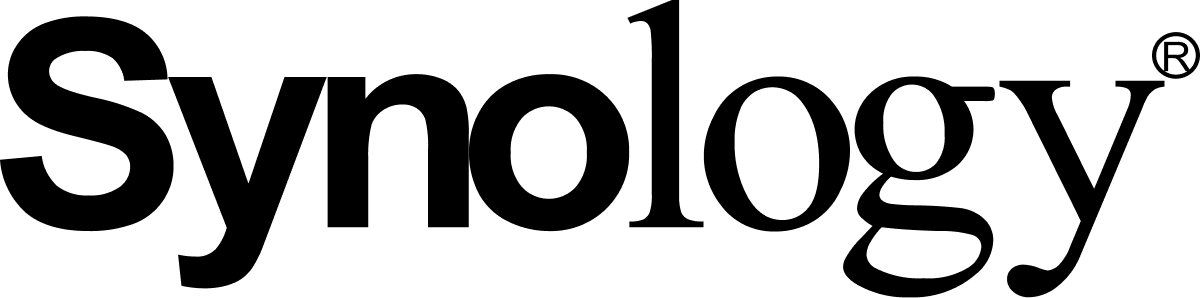


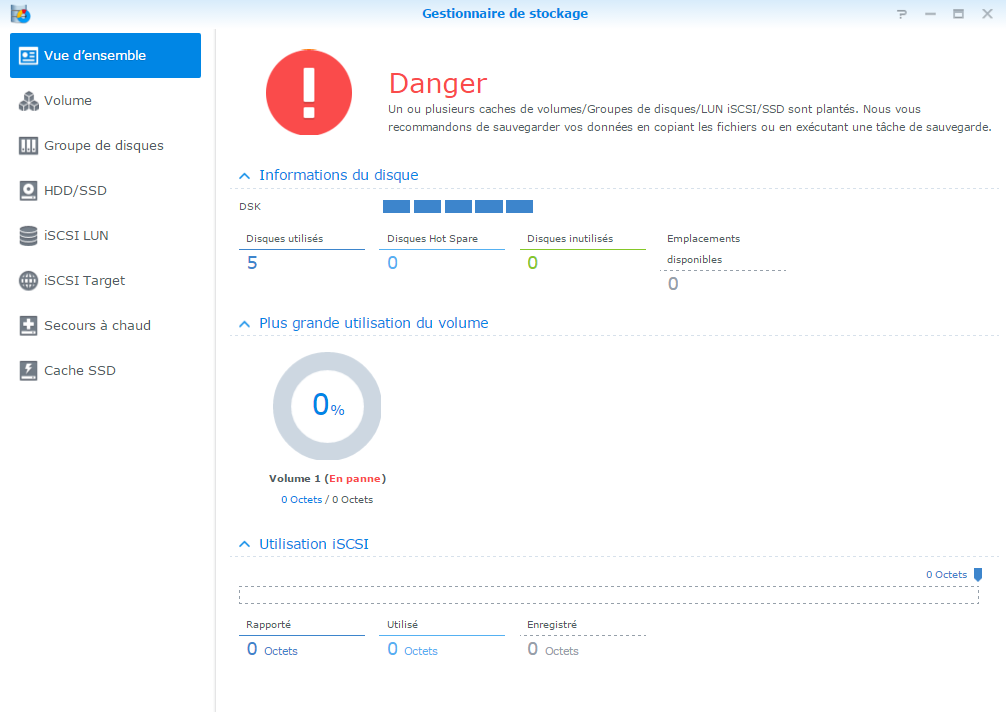
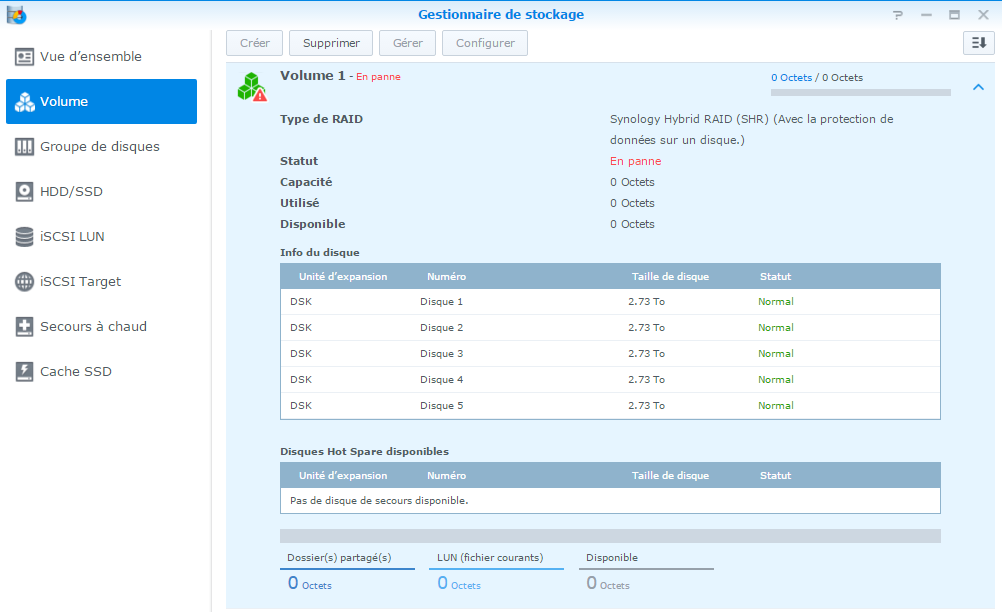
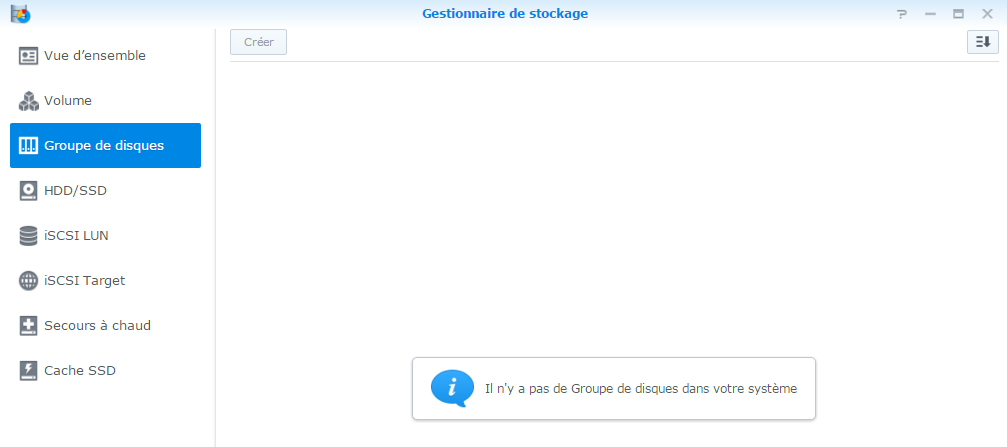
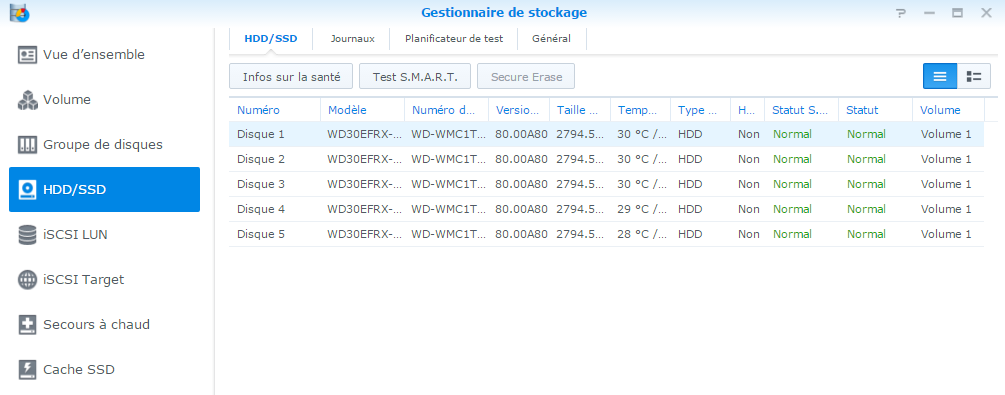
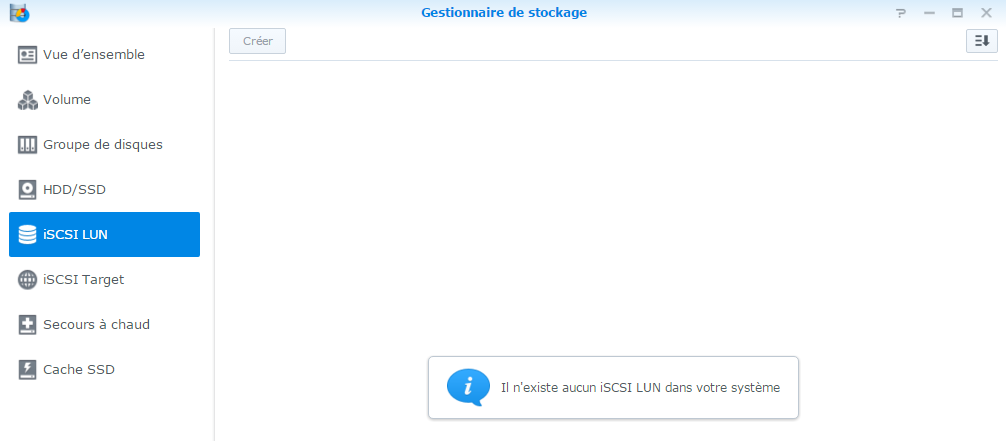
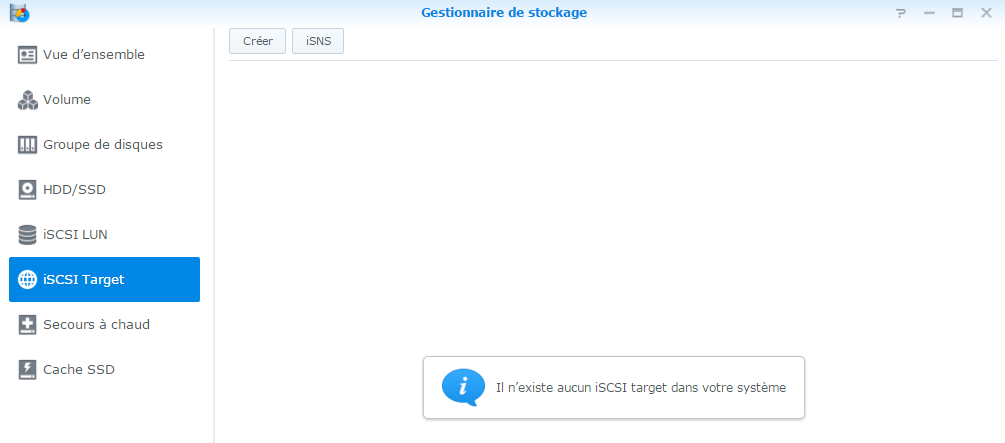
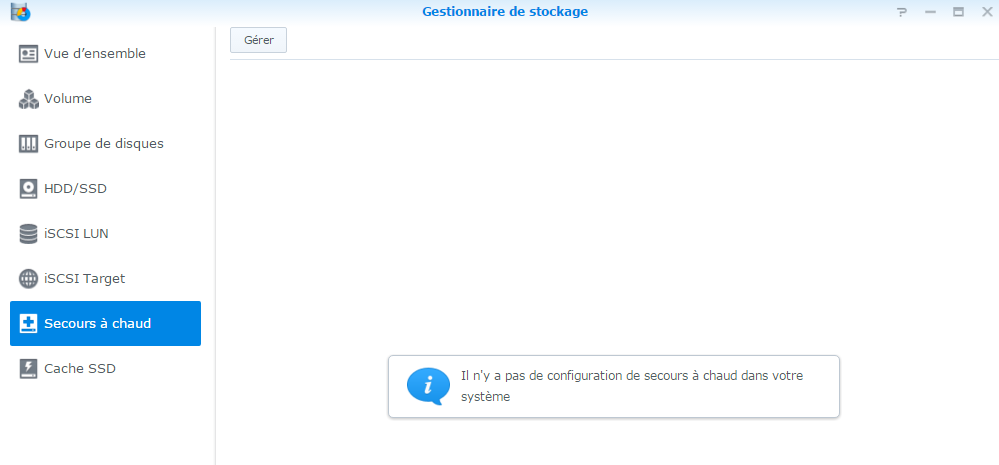
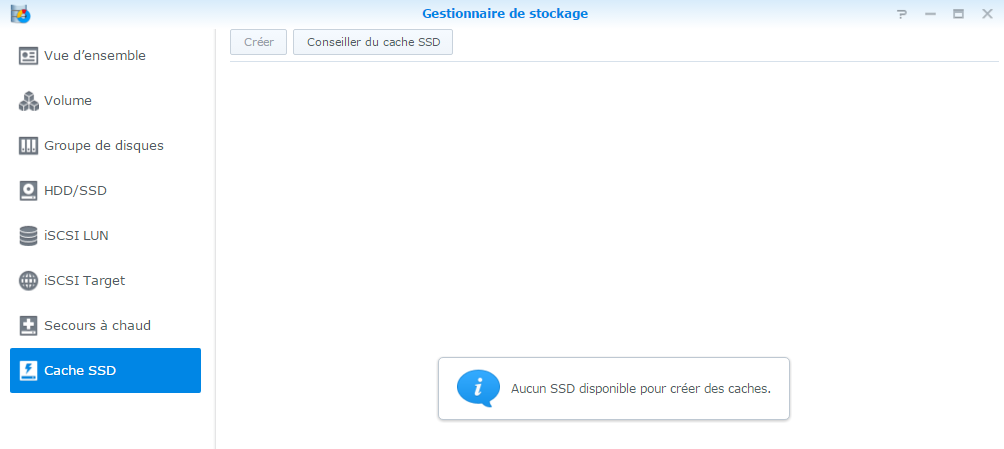
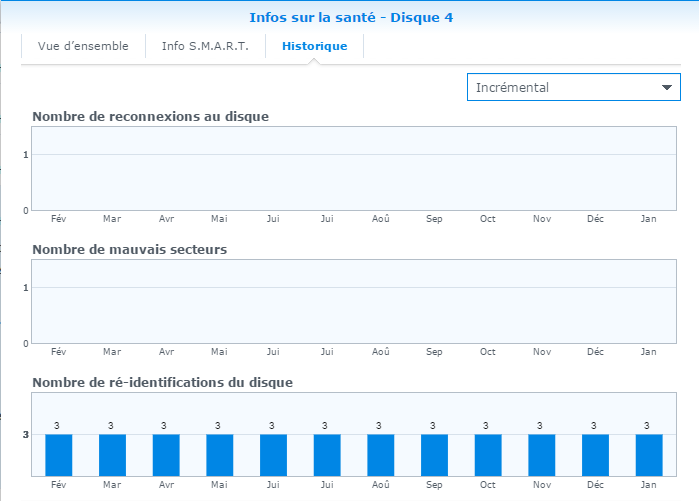
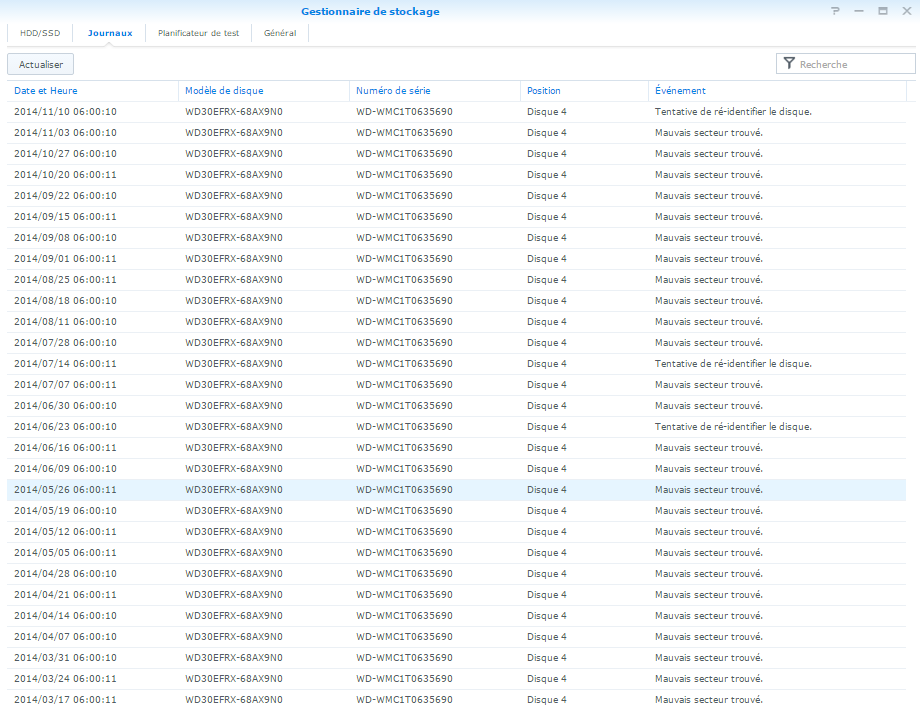
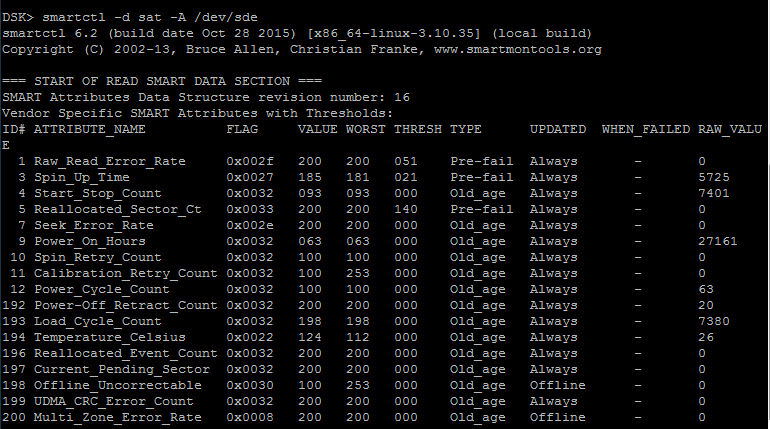
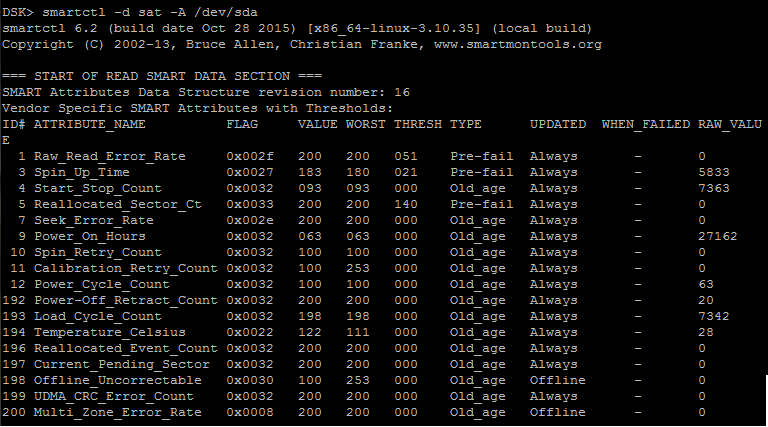
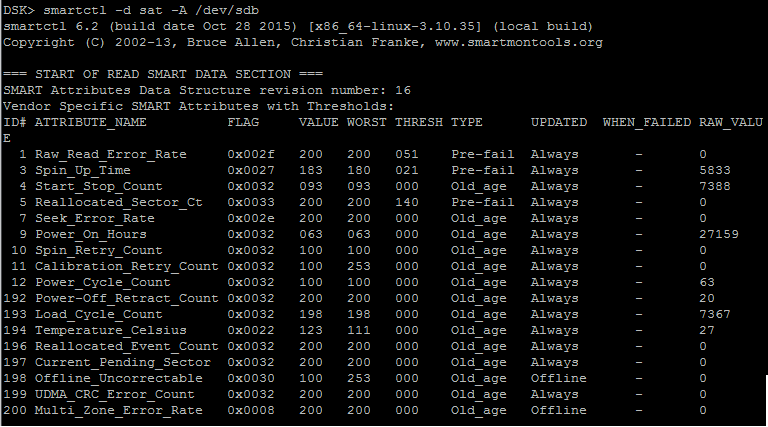
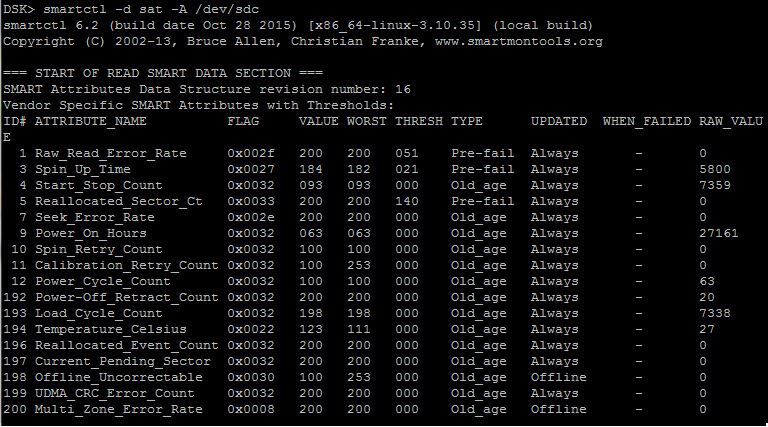
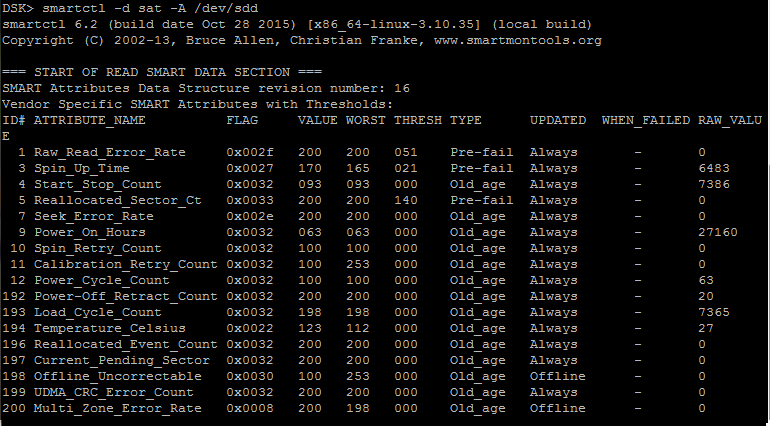
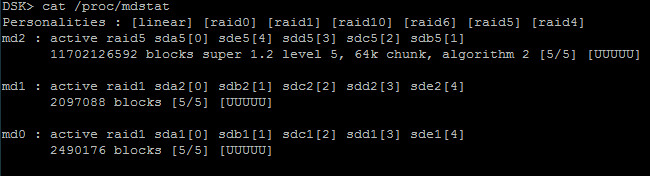
Volume 1 en panne /!\
dans Vos commentaires et suggestions
Posté(e)
Cela a fonctionné ! Je reviendrais ici bas pour remercier et donner les explications qui vont avec.