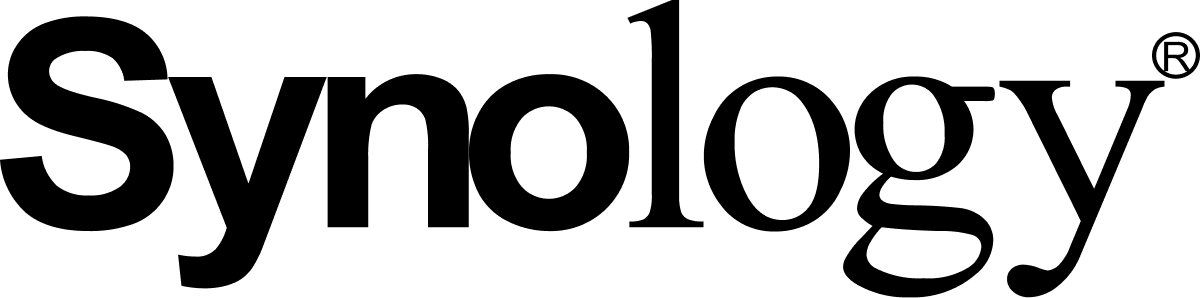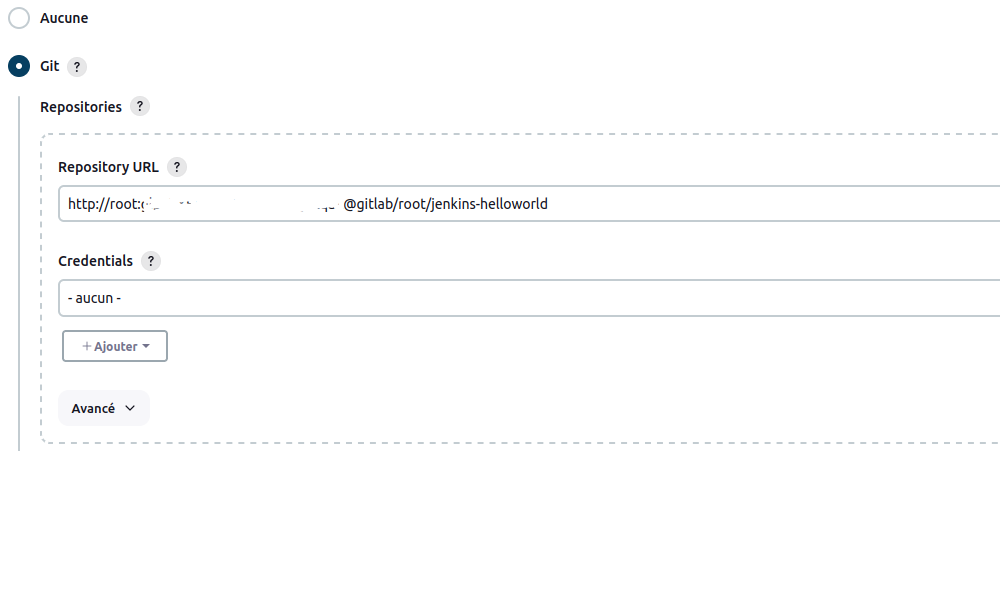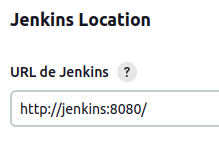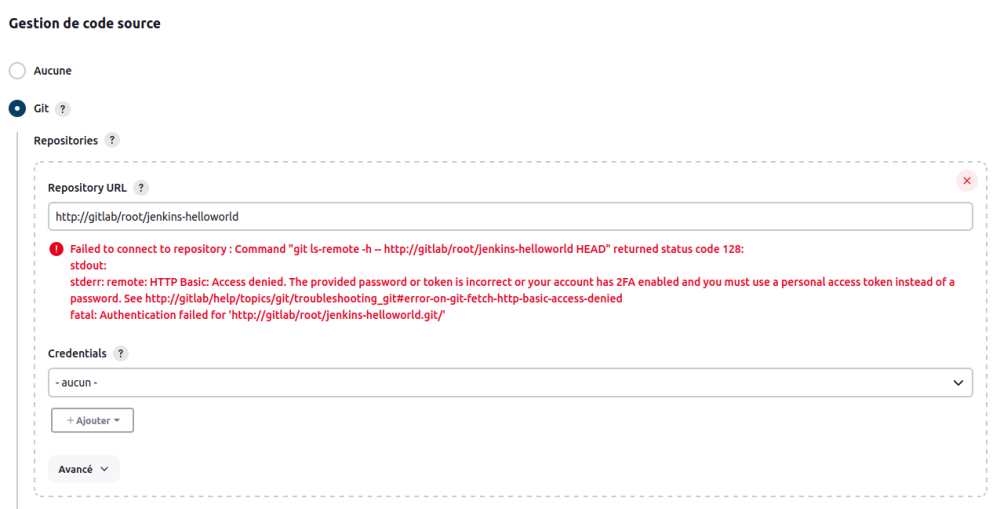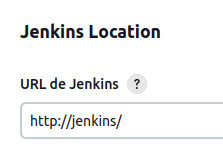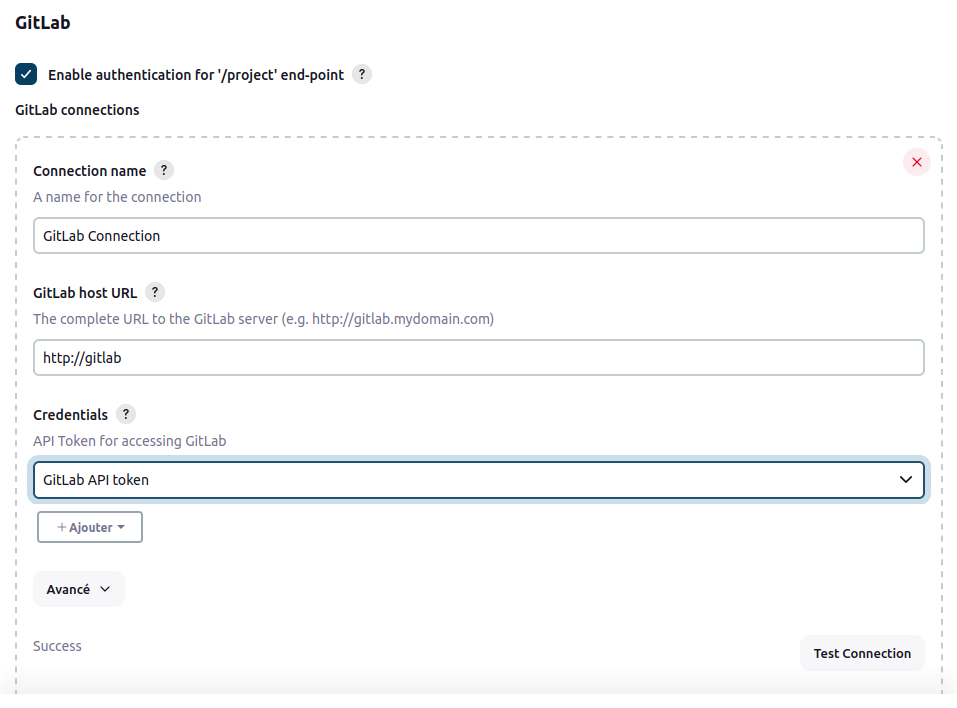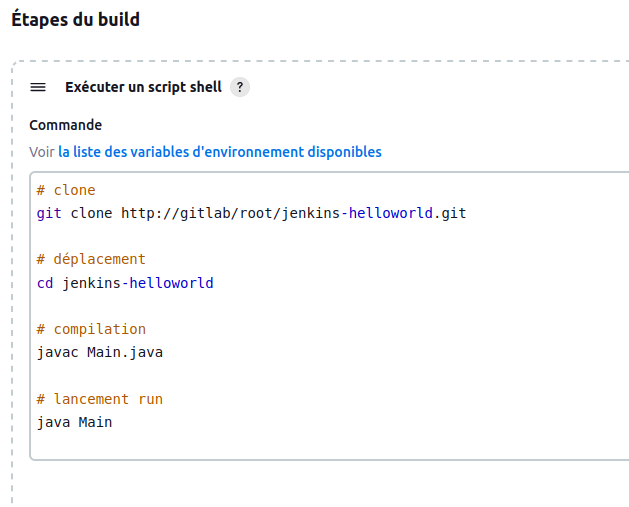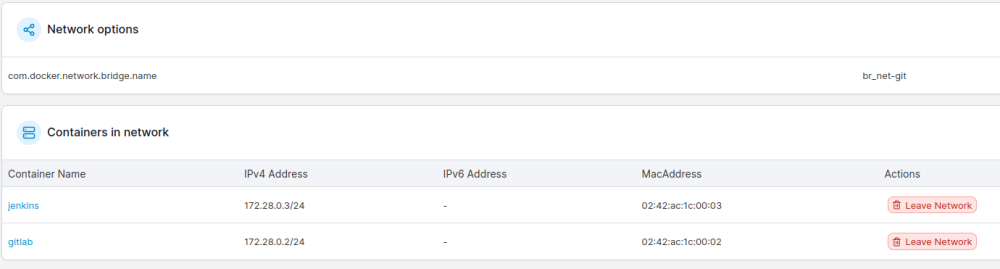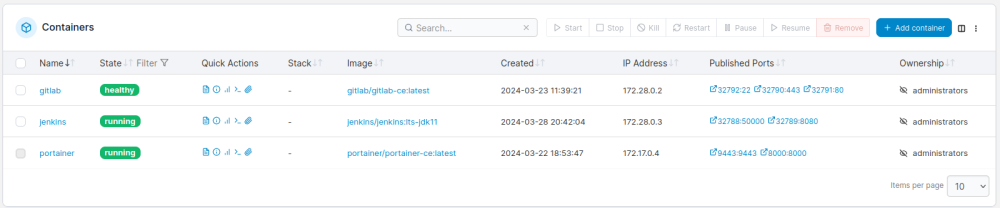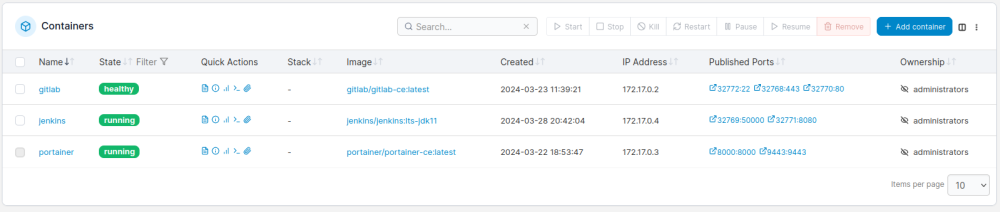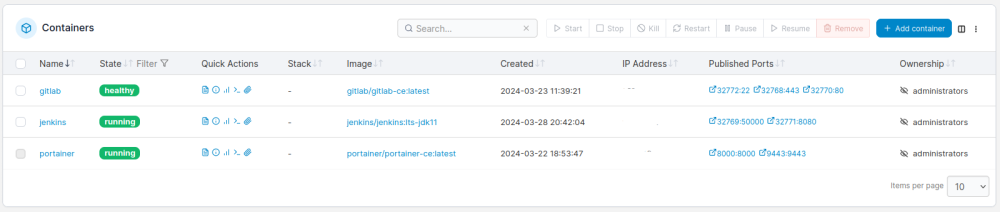-
Compteur de contenus
8 -
Inscription
-
Dernière visite
À propos de domiq44
.png.96b3b3865e7602c8e02642dcb636f80b.png)
domiq44's Achievements
-
Il y a un mieux 😁 J'ai corrigé ici: où j'ai flouté le token et voici le résultat du build : Started by user Dominique Crétel Running as SYSTEM Building in workspace /var/jenkins_home/workspace/PremierGit The recommended git tool is: NONE No credentials specified > git rev-parse --resolve-git-dir /var/jenkins_home/workspace/PremierGit/.git # timeout=10 Fetching changes from the remote Git repository > git config remote.origin.url http://root:personal_access_token@gitlab/root/jenkins-helloworld # timeout=10 Fetching upstream changes from http://root@gitlab/root/jenkins-helloworld > git --version # timeout=10 > git --version # 'git version 2.39.2' > git fetch --tags --force --progress -- http://root:personal_access_token@gitlab/root/jenkins-helloworld +refs/heads/*:refs/remotes/origin/* # timeout=10 > git rev-parse refs/remotes/origin/main^{commit} # timeout=10 Checking out Revision d0211590b94a817824ebff9882cc83ba25fd3bbb (refs/remotes/origin/main) > git config core.sparsecheckout # timeout=10 > git checkout -f d0211590b94a817824ebff9882cc83ba25fd3bbb # timeout=10 Commit message: "Add new file" > git rev-list --no-walk d0211590b94a817824ebff9882cc83ba25fd3bbb # timeout=10 [PremierGit] $ /bin/sh -xe /tmp/jenkins12689535994454922481.sh + git clone http://gitlab/root/jenkins-helloworld.git Cloning into 'jenkins-helloworld'... fatal: could not read Username for 'http://gitlab': No such device or address Build step 'Execute shell' marked build as failure Finished: FAILURE où j'ai remplacé "personal_access_token" par la valeur générée pour ce token dans GitLab. J'ai l'impression que ça a un peu avancé un peu, sans aboutir.
-
Les urls externes à Docker sont : Jenkins (32789:8080) : http://localhost:32789/ GitLab (32791:80) : http://localhost:32791/root/jenkins-helloworld GitLab, quant à lui, est sur le port 80. Ah oui ! Je ne l'avais pas vu, mais j'ai ça qui n'est pas accepté :
-
Ca va mieux, mais ça ne marche pas encore 😞 Voici ce que j'ai paramétré : Puis : Cool ! Les test de connexion fonctionne enfin 🙂 Puis le petit projet test : Qui plante lors du build : Started by user Dominique Crétel Running as SYSTEM Building in workspace /var/jenkins_home/workspace/PremierGit The recommended git tool is: NONE No credentials specified > git rev-parse --resolve-git-dir /var/jenkins_home/workspace/PremierGit/.git # timeout=10 Fetching changes from the remote Git repository > git config remote.origin.url http://gitlab/root/jenkins-helloworld # timeout=10 Fetching upstream changes from http://gitlab/root/jenkins-helloworld > git --version # timeout=10 > git --version # 'git version 2.39.2' > git fetch --tags --force --progress -- http://gitlab/root/jenkins-helloworld +refs/heads/*:refs/remotes/origin/* # timeout=10 ERROR: Error fetching remote repo 'origin' hudson.plugins.git.GitException: Failed to fetch from http://gitlab/root/jenkins-helloworld at hudson.plugins.git.GitSCM.fetchFrom(GitSCM.java:999) at hudson.plugins.git.GitSCM.retrieveChanges(GitSCM.java:1241) at hudson.plugins.git.GitSCM.checkout(GitSCM.java:1305) at hudson.scm.SCM.checkout(SCM.java:540) at hudson.model.AbstractProject.checkout(AbstractProject.java:1248) at hudson.model.AbstractBuild$AbstractBuildExecution.defaultCheckout(AbstractBuild.java:649) at jenkins.scm.SCMCheckoutStrategy.checkout(SCMCheckoutStrategy.java:85) at hudson.model.AbstractBuild$AbstractBuildExecution.run(AbstractBuild.java:521) at hudson.model.Run.execute(Run.java:1895) at hudson.model.FreeStyleBuild.run(FreeStyleBuild.java:44) at hudson.model.ResourceController.execute(ResourceController.java:101) at hudson.model.Executor.run(Executor.java:442) Caused by: hudson.plugins.git.GitException: Command "git fetch --tags --force --progress -- http://gitlab/root/jenkins-helloworld +refs/heads/*:refs/remotes/origin/*" returned status code 128: stdout: stderr: remote: HTTP Basic: Access denied. The provided password or token is incorrect or your account has 2FA enabled and you must use a personal access token instead of a password. See http://gitlab/help/topics/git/troubleshooting_git#error-on-git-fetch-http-basic-access-denied fatal: Authentication failed for 'http://gitlab/root/jenkins-helloworld.git/' at org.jenkinsci.plugins.gitclient.CliGitAPIImpl.launchCommandIn(CliGitAPIImpl.java:2846) at org.jenkinsci.plugins.gitclient.CliGitAPIImpl.launchCommandWithCredentials(CliGitAPIImpl.java:2185) at org.jenkinsci.plugins.gitclient.CliGitAPIImpl$1.execute(CliGitAPIImpl.java:635) at hudson.plugins.git.GitSCM.fetchFrom(GitSCM.java:997) ... 11 more ERROR: Error fetching remote repo 'origin' Finished: FAILURE
-
Voilà qui est fait @.Shad. Et j'y ai adjoint les containers Jenkins et GitLab : J'ai laissé le container Portainer avec le network bridge par défaut. Ce qui done :
-
Je les ai créé via l'UI Portainer.
-
Bonsoir et merci .Shad. Voici mes containers qui sont dans un même réseau bridge, celui par défaut : Finalement, si j'utilise ladresse IP (je l'ai flouté dans la copie d'écran) comme ceci ça fonctionne : GitLab : http://<IP Address de GitLab>:8080 Jenkins : http://<IP Address de Jenkins>:80 Par contre, si je prends le nom du container, ça ne fonctionne pas 😞 Pour exemple, ceci ne fonctionne hélas pas : GitLab : http://gitlab:32770 Jenkins : http://jenkins:32771 Merci pour votre aide 😉
-
domiq44 a modifié sa photo de profil
-
Bonjour, J'utilise docker 26.0.0 via l'IHM Portainer. J'ai créé les 2 containers suivants avec succès: Jenkins sur l'url http://0.0.0.0:32780 (localhost) GitLAb sur l'url http://0.0.0.0:32769 (localhost) Utilisés indépendemment, ces 2 applications fonctionnent bien. Mais je ne parviens pas à les faire communiquer. Par exemple, j'ai créé un projet dans GitLab et un projet sous Jenkins. Le projet sous Jenkins doit faire un "git clone" du projet sous GitLab, mais ça ne fonctionne pas. Pourtant j'ai bien créé un jeton "Personal Access Token" sous GitLab de type "GitLab Token" ert de scope "API". Et j'ai bien créé un crédential sous Jenkins qui utilise ce jeton (token). Mais le test de connexion n'aboutit jamais 😞 J'obtiens tout le temps : Client error: Connect to 0.0.0.0:32769 [/0.0.0.0] failed: Connection refused (Connection refused) Si quelqu'un a une idée ? Merci. Dominique Niveau : Néophyte Image : portainer/portainer-ce:latest, jenkins/jenkins-lts-jdk11, gitlab/gitlab-ce:latest