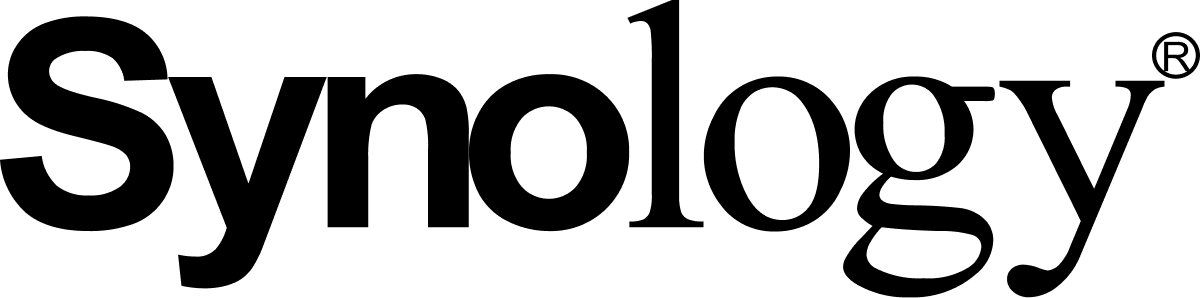arketip
Membres-
Compteur de contenus
17 -
Inscription
-
Dernière visite
À propos de arketip
.png.96b3b3865e7602c8e02642dcb636f80b.png)
arketip's Achievements
Newbie (1/14)
0
Réputation sur la communauté
-
Bon pour m'en sortir, j'ai de nouveau fait le m
-
Ok merci pour l'avertissement. J'ai fait la manip mais en fait c'est pire, car il me dit maintenant: ssh root@192.168.1.2 @@@@@@@@@@@@@@@@@@@@@@@@@@@@@@@@@@@@@@@@@@@@@@@@@@@@@@@@@@@ @ WARNING: REMOTE HOST IDENTIFICATION HAS CHANGED! @ @@@@@@@@@@@@@@@@@@@@@@@@@@@@@@@@@@@@@@@@@@@@@@@@@@@@@@@@@@@ IT IS POSSIBLE THAT SOMEONE IS DOING SOMETHING NASTY! Someone could be eavesdropping on you right now (man-in-the-middle attack)! It is also possible that the RSA host key has just been changed. The fingerprint for the RSA key sent by the remote host is 7b:de:54:cf:81:b0:e0:bf:d2:fe:9e:bf:1a:cf:20:3a. Please contact your system administrator. Add correct host key in /home/arketip/.ssh/known_hosts to get rid of this message. Offending key in /home/arketip/.ssh/known_hosts:1 RSA host key for 192.168.1.2 has changed and you have requested strict checking. Host key verification failed. Je crois que j'aurai mieux fait de tout laisser tant que
-
Bon en tout cas, mon accès SSH est revenu à la normale... Ouf. Pour ceux qui veulent lire cette aventure , tout est décrit sur ce forum: http://forum.ubuntu-...php?pid=2999878 EDIT: Depuis que je peux me logger en SSH, je n'ai plus aucun problème pour lancer unison à partir de mon ordinateur pour synchroniser avec le NAS. C'était donc un soucis de mot de passe ssh (probablement un problème de clé) et sans aucun lien avec Unison. Merci à tous ceux qui ont suivi mon problème.
-
Merci beaucoup
-
Bonjour, Quand j'ouvre une console sur mon NAS, je ne trouve pas certaines commandes auxquelles je suis habitu
-
La chance veut qu'il s'agit bien des mêmes versions chez moi :-) Sinon un truc étrange qui se produit, c'est que je peux lancer unison et établir une communication à partir du NAS vers mon PC mais pas l'inverse. C'est à dire que je peux lancer unison de mon NAS en le pilotant en console à travers SSH et synchroniser correctement des répertoires sur mon ordinateur. Je l'ai testé et ça fonctionne correctement. Par contre l'inverse ne fonctionne pas: je ne peux pas lancer unison de la console de mon ordinateur et synchroniser avec le NAS. Bon c'est vrai que l'opération est un peu kif kif au final ... mais si je pouvais le lancer de mon ordinateur, je bénéficierai de la possibilité d'avoir une interface graphique. Malheureusement dans ce cas, il me dit: Contacting server... [remote] Shell connection: ssh (ssh, -l, root, 192.168.1.2, -e, none, unison, -server) root@192.168.1.2's password: ash: unison: not found Fatal error: Lost connection with the server
-
oups... apparement j'ai fait une inversion dans la syntaxe: Ceci fonctionne (c'était src et non scr...) : src optware http://ipkg.nslu2-linux.org/feeds/optware/cs08q1armel/native/unstable src optware http://ipkg.nslu2-linux.org/feeds/optware/cs08q1armel/cross/unstable L'émotion... Pour me faire pardonner, voici à quoi doit ressembler le fichier /opt/etc/ipkg.conf: # Uncomment one of the following package feeds or resolve your arch # by visiting http://ipkg.nslu2-linux.org/feeds/optware/ # src nslu2 http://ipkg.nslu2-linux.org/feeds/optware/nslu2/cross/stable # src fsg3 http://ipkg.nslu2-linux.org/feeds/optware/fsg3/cross/stable # src ddwrt http://ipkg.nslu2-linux.org/feeds/optware/ddwrt/cross/stable # src xwrt http://ipkg.nslu2-linux.org/feeds/optware/ddwrt/cross/stable # src whiterussian http://ipkg.nslu2-linux.org/feeds/optware/ddwrt/cross/stable # src oleg http://ipkg.nslu2-linux.org/feeds/optware/oleg/cross/stable # src ts72xx http://ipkg.nslu2-linux.org/feeds/optware/ts72xx/cross/stable # src/gz openwrt-brcm24 http://ipkg.nslu2-linux.org/feeds/optware/openwrt-brcm24/cross/unstable # src/gz openwrt-ixp4xx http://ipkg.nslu2-linux.org/feeds/optware/openwrt-ixp4xx/cross/unstable/ src optware http://ipkg.nslu2-linux.org/feeds/optware/cs08q1armel/native/unstable src optware http://ipkg.nslu2-linux.org/feeds/optware/cs08q1armel/cross/unstable dest root / #option verbose-wget # # Proxy support: # #option http_proxy http://localhost:5865 #option ftp_proxy http://proxy.tld:3128 #option proxy_username <username> #option proxy_password <password> Après, comme l'a dit phi, il suffit de faire un: ipkg update puis: ipkg install ocaml puis: ipkg install unison Et l'installation se termine normalement Merci phi
-
Voici mon fichier /opt/etc/ipkg.conf: # Uncomment one of the following package feeds or resolve your arch # by visiting http://ipkg.nslu2-linux.org/feeds/optware/ # src nslu2 http://ipkg.nslu2-linux.org/feeds/optware/nslu2/cross/stable # src fsg3 http://ipkg.nslu2-linux.org/feeds/optware/fsg3/cross/stable # src ddwrt http://ipkg.nslu2-linux.org/feeds/optware/ddwrt/cross/stable # src xwrt http://ipkg.nslu2-linux.org/feeds/optware/ddwrt/cross/stable # src whiterussian http://ipkg.nslu2-linux.org/feeds/optware/ddwrt/cross/stable # src oleg http://ipkg.nslu2-linux.org/feeds/optware/oleg/cross/stable # src ts72xx http://ipkg.nslu2-linux.org/feeds/optware/ts72xx/cross/stable # src/gz openwrt-brcm24 http://ipkg.nslu2-linux.org/feeds/optware/openwrt-brcm24/cross/unstable # src/gz openwrt-ixp4xx http://ipkg.nslu2-linux.org/feeds/optware/openwrt-ixp4xx/cross/unstable/ http://ipkg.nslu2-linux.org/feeds/optware/cs08q1armel/native/unstable http://ipkg.nslu2-linux.org/feeds/optware/cs08q1armel/cross/unstable dest root / #option verbose-wget # # Proxy support: # #option http_proxy http://localhost:5865 #option ftp_proxy http://proxy.tld:3128 #option proxy_username <username> #option proxy_password <password>
-
Merci pour cette info qui tombe
-
Hello, Merci pour le tuto qui m'a appris
-
Ok, pas de soucis, je ne bidouillerais rien, promis. D'ailleurs c'est largement au dessus de mes comp
-
Alors je suis allé voir sur leur site pour éventuellement les contacter. En fait pour ajouter un nouveau projet, ça passe par une liste de souhait. Je n'ai pas eu besoin de m'inscrire car unison y est déjà. Il est même renseigné dans la liste des souhaits accomplis !!! (Fulfilled wishes) http://www.nslu2-lin...PackageWishList Sauf que ipkg me dit: ipkg install unison Nothing to be done An error ocurred, return value: 4. Collected errors: Cannot find package unison. Check the spelling or perhaps run 'ipkg update' Alors peut être un problème de dépot ? Ou bien qqch m'échappe ? EDIT: Apparement unison est présent dans un truc qui s'apelle 'unslung' mais je n'arrive pas à comprendre ce que c'est exactement et si je peux ionstaller ça sur mon DS209 ... Voici le lien: http://ipkg.nslu2-linux.org/feeds/unslung/native/ Vous en pensez quoi ? a+
-
Bonjour, Merci pour les nombreuses r