
meLIan
-
Compteur de contenus
14 -
Inscription
-
Dernière visite
Messages posté(e)s par meLIan
-
-
Salut,
Je suis dans la m
0 -
faut pas se plaindre ... regarder les smartphones ... imaginez 4 ans de support logiciel ...
0 -
Salut

J'ai mis 'info' en tant que niveau de log et tous se passe nickel ^^
1.7Go dans /var ... dur dur ... Bizarre que synology est pas pr
0 -
Bon ...
J'avais des fichiers "x.core" sur le volume 1, J'ai arreter quelque service (nzbgetd) et effacé les fichier "x.core" du volume 1, effacé tous les fichiers log. Ensuite j'ai reboot:
DS210j-KevinLJ> dfFilesystem 1K-blocks Used Available Use% Mounted on
rootfs 2450808 440224 1908184 19% /
/dev/root 2450808 440224 1908184 19% /
/tmp 62916 332 62584 1% /tmp
/dev/md2 958340616 733622724 224615492 77% /volume1
/dev/md2 958340616 733622724 224615492 77% /opt
Et la c'est ok oO bizard ...
Mais j'ai plus acces a l'interface web ou meme au server web :/
Edit:
Apres investigation le dossier "/var/log" avait été complètement shooter, donc apache (user + system) impossible a démarrer
Mais par contre le log level de "httpd-error-sys" est en debug ... donc il se rempli sans cesse (ssl engine debug). Quoi mettre en niveau de log?
Cdlt
0 -
Bonjour et merci de repondre

@Jean Bruder: Nas ds210j firmware officiel 1354 (avec patch lang officiel) + ipkg sur /volume1
@PatrickH
DS210j-KevinLJ> du -hs /du: cannot access `/proc/31822/task/31822/fd/4': No such file or directory
du: cannot access `/proc/31822/task/31822/fdinfo/4': No such file or directory
du: cannot access `/proc/31822/fd/4': No such file or directory
du: cannot access `/proc/31822/fdinfo/4': No such file or directory
701G /
DS210j-KevinLJ> mount/dev/root on / type ext3 (rw,relatime,errors=continue,data=ordered)
/tmp on /tmp type tmpfs (0)
none on /dev/pts type devpts (gid=4,mode=620)
/sys on /sys type sysfs (0)
/proc/bus/usb on /proc/bus/usb type usbfs (0)
/dev/md2 on /volume1 type ext3 (usrquota,grpquota)
/volume1/@optware on /opt type bind (bind)
0 -
Salut,
Voici quelques commande en ssh:
DS210j-KevinLJ> df
Filesystem 1K-blocks Used Available Use% Mounted on
rootfs 2450808 2208224 140184 95% /
/dev/root 2450808 2208224 140184 95% /
/tmp 62916 1504 61412 3% /tmp
/dev/md2 958340616 732962864 225275352 77% /volume1
/dev/md2 958340616 732962864 225275352 77% /opt
On voit que le rootfs est a 95% mais en faisant ceci:
DS210j-KevinLJ> du --max-depth=1 -h /4.0K /volumeUSB1
12K /.local
1.7M /etc.defaults
691M /opt
211M /usr
0 /sys
1.6M /bin
684K /var
697G /volume1
48K /dev
2.1M /etc
4.0K /mnt
1.5M /tmp
du: cannot access `/proc/21104/task/21104/fd/4': No such file or directory
du: cannot access `/proc/21104/task/21104/fdinfo/4': No such file or directory
du: cannot access `/proc/21104/fd/4': No such file or directory
du: cannot access `/proc/21104/fdinfo/4': No such file or directory
0 /proc
4.0K /initrd
138M /lib
4.0K /lost+found
136K /var.defaults
36K /.config
5.7M /sbin
36K /root
48K /.cache
698G /
DS210j-KevinLJ> du -hxs /
360M /
On voit que c'est loin d'etre plein :/
Quelqu'un aurait une id
0 -
J'ai installer nzbget en ipk et j' n'utilise plus que sa...
Il gere tres bien la r
0 -
PatrickH
C'est resolu en faisant la build de Cgit (plus sexy que qitweb) a partir du syno Pour le http.
Par contre en git clone git://blabla.ltd/project.git rien se passe et j'ai pas d'erreur qui s'affiche :/
Regarde ma signature :/
meliantq@meliantq-desktop:~$ git clone git://ds210j.meliantq.net:81/zZz/android_vendor_meLIanTQ.gitInitialized empty Git repository in /home/meliantq/android_vendor_meLIanTQ/.git/
ds210j.meliantq.net[0: 192.168.1.35]: errno=Connection refused
fatal: unable to connect a socket (Connection refused)
meliantq@meliantq-desktop:~$
0 -
bon jai fais toute les modifs mais toujours pareil
meme pire puisque le fichier syno_dyndns.log ne se met plus a jour
du coup jai chang
0 -
Voila ce que moi j'utilise avec ovh:
/opt/OVH-DynHost/OVH-DynHost.sh:
Oublier pas de modifer avec vos valeur a vous ... USERNAME/PASSWORD/DOMAIN
#!/bin/sh #Get the current ip and put it into /opt/OVH-DynHost/tmp.ip wget -q http://checkip.dyndns.com/index.html --output-document=/opt/OVH-DynHost/tmp.ip #Parse the answer to get only the ip and put it into /opt/OVH-DynHost/new.ip sed -e 's/^.*Address: //' -e 's/<.*$//' /opt/OVH-DynHost/tmp.ip > /opt/OVH-DynHost/new.ip if [ "`cat /opt/OVH-DynHost/new.ip`" = "`cat /opt/OVH-DynHost/old.ip`" ] then echo "No new IP"; else wget -q http://USERNAME:PASSWORD@www.ovh.com/nic/update?myip=`cat /opt/OVH-DynHost/new.ip`\&hostname=DOMAIN\&system=dyndns --output-document=/opt/OVH-DynHost/upd.ip echo "New IP"; cat /opt/OVH-DynHost/upd.ip; rm /opt/OVH-DynHost/upd.ip; fi rm -f /opt/OVH-DynHost/old.ip rm /opt/OVH-DynHost/tmp.ip mv /opt/OVH-DynHost/new.ip /opt/OVH-DynHost/old.ip
Un fichier /opt/OVH-DynHost/old.ip vide un script de demarrage (en cas de reboot coupure edf) /opt/etc/init.d/S10OVH-DynHost#!/bin/sh # start the program sh /opt/OVH-DynHost/OVH-DynHost.sh
La cron:#DynHost OVH */15 * * * * root sh /opt/OVH-DynHost/OVH-DynHost.sh
Et les commandes a faire (Je copie les 3 fichier sur le home de l'admin):mkdir /opt/OVH-DynHost cp /volume1/homes/admin/OVH-DynHost/old.ip /opt/OVH-DynHost/ chmod 775 /opt/OVH-DynHost/old.ip chown root:root /opt/OVH-DynHost/old.ip cp /volume1/homes/admin/OVH-DynHost/OVH-DynHost.sh /opt/OVH-DynHost/ chmod 775 /opt/OVH-DynHost/OVH-DynHost.sh chown root:root /opt/OVH-DynHost/OVH-DynHost.sh cp /volume1/homes/admin/OVH-DynHost/S10OVH-DynHost /opt/etc/init.d/ chmod 775 /opt/etc/init.d/S10OVH-DynHost chown root:root /opt/etc/init.d/S10OVH-DynHost
0 -
Merci beaucoup de r
0 -
Salut a vous
Etant donn
0 -
Bonjour tous le monde
depuis presque 1 an que j'ai mon DS210j j'ai seulement ce soir decid
0
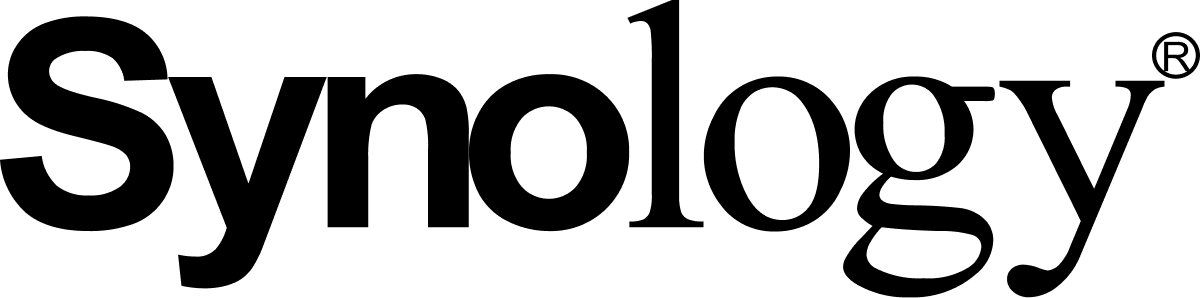
Mail Station Avec Un Domaine Chez Ovh
dans Mail Server & Mail Station 2
Posté(e)
ba c'est simple ... tu a juste a enlever tous les mx d