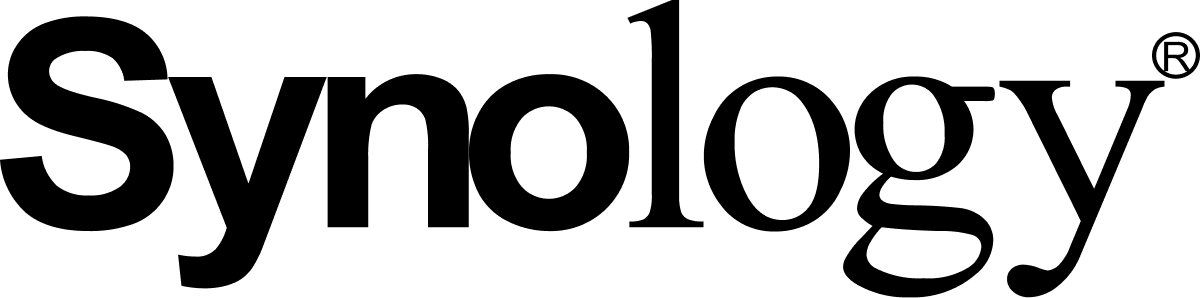poukill
Membres-
Compteur de contenus
4 -
Inscription
-
Dernière visite
Tout ce qui a été posté par poukill
-
Connexion Ssh Par Certificat
poukill a répondu à un(e) sujet de Baptiste59155 dans Terminal Telnet et SSH
Bon, je viens de trouver la r -
Connexion Ssh Par Certificat
poukill a répondu à un(e) sujet de Baptiste59155 dans Terminal Telnet et SSH
Arf, j'ai le m -
Ok, j'ai fini par trouv
-
Bonjour à tous, J'essaye depuis quelque temps de mettre en place un SSH pour des users normaux, avec authentification par clé publique sur mon NAS DS211 avec le dernier firmware et ikpg "installé". Le but pour moi sera de faire de l'administration à distance, et de gérer un serveur git. Pour info, je suis sous Ubuntu. Pour l'instant, mes premiers tests de SSH ont super bien fonctionnés. J'ai réussi à donné accès au root par clé publique, et à moi-même par password. J'ai essayé de donner l'accès par clé publique à "poukill" avec /var/services/homes/poukill/.ssh/authorized_keys qui va bien, mais rien à faire... Du coup, j'ai commencé à chercher sur le Web. En suivant ce tutoriel ici, je crois que j'ai tout cassé ! Depuis, j'ai perdu l'accès root, impossible de me logger... ni par password, ni par clé ! C'est affreux ! Alors qu'avec le user "poukill", aucun soucis (toujours avec le mot de passe et pas de clé publique, mais bon au moins j'ai pas régressé..) Le /etc/ssh/sshd_config: #This is the sshd server system-wide configuration file. See # sshd_config(5) for more information. # This sshd was compiled with PATH=/usr/bin:/bin:/usr/sbin:/sbin # The strategy used for options in the default sshd_config shipped with # OpenSSH is to specify options with their default value where # possible, but leave them commented. Uncommented options change a # default value. #Port 22 #AddressFamily any #ListenAddress 0.0.0.0 #ListenAddress :: # Disable legacy (protocol version 1) support in the server for new # installations. In future the default will change to require explicit # activation of protocol 1 Protocol 2 # HostKey for protocol version 1 #HostKey /etc/ssh/ssh_host_key # HostKeys for protocol version 2 #HostKey /etc/ssh/ssh_host_rsa_key #HostKey /etc/ssh/ssh_host_dsa_key # Lifetime and size of ephemeral version 1 server key #KeyRegenerationInterval 1h #ServerKeyBits 1024 # Logging # obsoletes QuietMode and FascistLogging #SyslogFacility AUTH #LogLevel INFO # Authentication: #LoginGraceTime 2m PermitRootLogin yes #StrictModes yes #MaxAuthTries 6 #MaxSessions 10 #RSAAuthentication yes PubkeyAuthentication yes AuthorizedKeysFile .ssh/authorized_keys #now ssh is only used by rsync ==> auth by passwd file of rsync server #AuthPassFile /etc/rsyncd.secrets # For this to work you will also need host keys in /etc/ssh/ssh_known_hosts #RhostsRSAAuthentication no # similar for protocol version 2 #HostbasedAuthentication no # Change to yes if you don't trust ~/.ssh/known_hosts for # RhostsRSAAuthentication and HostbasedAuthentication #IgnoreUserKnownHosts no # Don't read the user's ~/.rhosts and ~/.shosts files #IgnoreRhosts yes # To disable tunneled clear text passwords, change to no here! #PasswordAuthentication yes #PermitEmptyPasswords no # Change to no to disable s/key passwords #ChallengeResponseAuthentication yes ChallengeResponseAuthentication no # Kerberos options #KerberosAuthentication no #KerberosOrLocalPasswd yes #KerberosTicketCleanup yes #KerberosGetAFSToken no # GSSAPI options #GSSAPIAuthentication no #GSSAPICleanupCredentials yes # Set this to 'yes' to enable PAM authentication, account processing, # and session processing. If this is enabled, PAM authentication will # be allowed through the ChallengeResponseAuthentication and # PasswordAuthentication. Depending on your PAM configuration, # PAM authentication via ChallengeResponseAuthentication may bypass # the setting of "PermitRootLogin without-password". # If you just want the PAM account and session checks to run without # PAM authentication, then enable this but set PasswordAuthentication # and ChallengeResponseAuthentication to 'no'. UsePAM yes #UsePAM no #AllowAgentForwarding yes #AllowTcpForwarding yes #GatewayPorts no #X11Forwarding no #X11DisplayOffset 10 #X11UseLocalhost yes #PrintMotd yes #PrintLastLog yes #TCPKeepAlive yes #UseLogin no #UsePrivilegeSeparation yes #PermitUserEnvironment no #Compression delayed #ClientAliveInterval 0 #ClientAliveCountMax 3 #UseDNS yes #PidFile /var/run/sshd.pid #MaxStartups 10 #PermitTunnel no #ChrootDirectory none #DenyUsers admin # no default banner path #Banner none # override default of no subsystems #Subsystem sftp /usr/libexec/sftp-server #Subsystem sftp internal-sftp # Example of overriding settings on a per-user basis #Match User anoncvs # X11Forwarding no # AllowTcpForwarding no # ForceCommand cvs server Allowusers poukill J'avoue, je suis un peu paumé là. J'ai bien pensé à "reformater", mais je n'estime pas ça comme une solution valable ! Si vous avez des idées, merci d'avance ! Poukill.