
emile13
-
Compteur de contenus
17 -
Inscription
-
Dernière visite
Messages posté(e)s par emile13
-
-
bonjour
avez vous résolu votre probleme?
dans ordre des services, j'ai le même soucis que vous, ma connection VPN n'apparait pas....
0 -
Il y a 13 heures, morflex a dit :
bonjour,
j'ai trouvé ce fork de sickrage qui fonctionne !!!!!
https://github.com/SickRage/SickRage.git en master
bonjour Morflex
j'ai changé moi aussi de git et il se lance bien
par contre dès que je fais un restore de ma base que javais sauvegardé avant , il plante et ne veux pas redémarrer
aurais tu une idée de comment remettre ma config de lancien git sur le nouveau? (la flemme de tout re parametrer?)
merci
0 -
je viens de passé sur sickrage aussi, quand je suis dans le détail d'une série, avant j'avais une colonne me disant si le sous titre français est présent ou pas, jarrive pas retrouver cette colonne ds sickrage?
merci
0 -
bonjour
j'ai un probleme avec le manual post processing
500 Internal Server Error The server encountered an unexpected condition which prevented it from fulfilling the request. Traceback (most recent call last): File "/volume1/@appstore/sickbeard-custom/var/SickBeard/cherrypy/_cprequest.py", line 660, in respond response.body = self.handler() File "/volume1/@appstore/sickbeard-custom/var/SickBeard/cherrypy/lib/encoding.py", line 193, in __call__ self.body = self.oldhandler(*args, **kwargs) File "/volume1/@appstore/sickbeard-custom/var/SickBeard/cherrypy/_cpdispatch.py", line 25, in __call__ return self.callable(*self.args, **self.kwargs) File "/volume1/@appstore/sickbeard-custom/var/SickBeard/sickbeard/webserve.py", line 2191, in processEpisode result = processTV.processDir(dir, nzbName) File "/volume1/@appstore/sickbeard-custom/var/SickBeard/sickbeard/processTV.py", line 94, in processDir returnStr += processDir(ek.ek(os.path.join, dirName, curFolder), recurse=True) File "/volume1/@appstore/sickbeard-custom/var/SickBeard/sickbeard/processTV.py", line 146, in processDir process_result = processor.process() File "/volume1/@appstore/sickbeard-custom/var/SickBeard/sickbeard/postProcessor.py", line 1026, in process cur_ep.downloadSubtitles() File "/volume1/@appstore/sickbeard-custom/var/SickBeard/sickbeard/tv.py", line 1276, in downloadSubtitles notifiers.notify_subtitle_download(self.prettyName(), subtitleList) File "/volume1/@appstore/sickbeard-custom/var/SickBeard/sickbeard/notifiers/__init__.py", line 100, in notify_subtitle_download n.notify_subtitle_download(ep_name, lang) AttributeError: BetaSeriesNotifier instance has no attribute 'notify_subtitle_download'qq1 pourrai me donner un coup de main?
2ieme question , je n'utilise qu les torrents pour trouver mes séries et j'ai de plus en plus de mal à en trouver, car dans la liste proposé ce sont des torrents privé ou il faut des invitations, quelqu'un pourrai m'envoyer une invitation en privé?
merci
0 -
bonjour synocdoche
depuis l'interface web idem, pas de lancement ni sur apple tv ni sur ampli pionneer
0 -
pour compléter un peu,
si j'utilise DS vidéo par contre, pas de soucis les vidéos démarre bien sur l'apple TV
merci
0 -
bonjour
j'ai installé sur mon iphone DS audio
si je veux écouter un morceau présent sur mon NAS Syno (répertoire /music) sur l'iphone ça fonctionne sans soucis.
Dès que je choisis une autre destination (dans la liste, j'ai mon ampli pionneer et mon apple TV) je sélectionne dans DS audio l'une de ses 2 sources, et il ne se passe rien, la musique ne démarre pas.
Auriez vous une idée de ou creuser?
mon schéma réseau est le suivant.
Freebox crystal, apple tv, Nas syno et ampli pioneer tous relié au même switch réseau.
je précise que si j'envoie de mon iphone une autre musique que un morceau du SYno , le airplay vers l'apple tv fonctionne
merci !
0 -
Résumé pour ceux qui commence le sujet par la fin:
Pour résoudre les problèmes d'update, voici la procédure à suivre (merci à tous et en particulier à sarakha63):
1- Stopper Sickbeard depuis le centre de paquet.
2- Sauvegarder vos fichiers (Session Telnet):
cp /usr/local/sickbeard-custom/var/cache.db /tmp/cache.db cp /usr/local/sickbeard-custom/var/config.ini /tmp/config.ini cp /usr/local/sickbeard-custom/var/sickbeard.db /tmp/sickbeard.db
Si vous utilisez la passerelle SABnzbd <-> Sickbeardcp /usr/local/sickbeard-custom/var/SickBeard/autoProcessTV/autoProcessTV.cfg /tmp/autoProcessTV.cfg
3- Désinstaller Sickbeard depuis le centre de paquet.4- Faire une installation manuel (en attendant que Diaoul résolve le problème de compatibilité avec DSM 5), le fichier est téléchargeable ici (plateforme indépendant)
5- Configurez les paramètres suivant pour être sur la version de sarakha63:
GIT: https://github.com/sarakha63/Sick-Beard.git Branch: master
6- Vérifier que Sickbeard fonctionne bien et forcez un update pour être sûr de bien être à jour (en principe oui, puisque l'installation est faite depuis le dépôt GIT).7- Stoppez Sickbeard depuis le centre de paquet sous DSM.
8- Réinstallez votre config:
cp /tmp/cache.db /usr/local/sickbeard-custom/var/cache.db cp /tmp/config.ini /usr/local/sickbeard-custom/var/config.ini cp /tmp/sickbeard.db /usr/local/sickbeard-custom/var/sickbeard.db
Si vous utilisez la passerelle SABnzbd <-> Sickbeardcp /tmp/autoProcessTV.cfg /usr/local/sickbeard-custom/var/SickBeard/autoProcessTV/autoProcessTV.cfg
9- Lancez Sickbeard depuis le centre de paquet.10- Sous Sickbeard, cochez toute la colonne:
Manage -> Mass Update -> Update
Et voilà !!! La vie est belle !

merci ça a marché en + sans avoir a reinstall manuellement le package
0 -
bonjour
je profite de ce topic pour ne pas en ouvrir un autre
j'ai moi aussi un problème entre transmission (paquet syno) et la freebox
j'étais avant chez orange et viens de passer chez free. Pour simplifier j'ai attribué à la freebox la même ip que la livebox à l'époque.
sur la livebox tout fonctionnait
actuellement impossible de lancer le téléchargement via transmission
qui est configuré comme ceci

pourtant sur ma freebox voici le parametrage

du coup je ne sais pas trop quoi faire pour que ça marche
merci
0 -
bonjour,
voici ce que j'obtiens donc ça à l'air ok
Syno> cd /usr/syno/etc/rc.d/ Syno> ll drwxr-xr-x 2 root root 4096 Feb 11 21:32 . drwxr-xr-x 18 root root 4096 Apr 14 2011 .. -rwxr-xr-x 1 root root 9044 Dec 11 13:35 S01iptables.sh -rwxr-xr-x 1 root root 6405 Dec 11 13:35 S01tc.sh -rwxr-xr-x 1 root root 957 Dec 11 13:34 S02bootup.sh -rwxr-xr-x 1 root root 663 Dec 11 13:34 S03hotplugd.sh -rwxr-xr-x 1 root root 1833 Dec 11 13:34 S03inetd.sh -rwxr-xr-x 1 root root 467 Dec 11 13:34 S04crond.sh -rwxr-xr-x 1 root root 1015 Dec 11 13:35 S08snmpd.sh -rwxr-xr-x 1 root root 723 Dec 11 13:35 S09DDNS.sh -rwxr-xr-x 1 root root 579 Dec 11 13:34 S10NatpmpPortmap.sh -rwxr-xr-x 1 root root 539 Dec 11 13:34 S10UPnPportmap.sh -rwxr-xr-x 1 root root 2373 Dec 11 13:34 S10slapd.sh -rwxr-xr-x 1 root root 1240 Dec 11 13:34 S11nslcd.sh -rwxr-xr-x 1 root root 964 Dec 11 13:35 S12upsmon.sh -rwxr-xr-x 1 root root 2756 Dec 11 13:35 S13synorelayd.sh -rwxr-xr-x 1 root root 4172 Dec 11 13:34 S20pgsql.sh -rwxr-xr-x 1 root root 8193 Dec 11 13:34 S21mysql.sh -rwxr-xr-x 1 root root 965 Dec 11 13:35 S22syslogng.sh -rwxr-xr-x 1 root root 1765 Dec 11 13:34 S23ntpd.sh -rwxr-xr-x 1 root root 4005 Dec 11 13:34 S23synologd.sh -rwxr-xr-x 1 root root 5535 Dec 11 13:34 S55cupsd.sh -rwxr-xr-x 1 root root 1421 Dec 11 13:35 S56gcpd.sh -rwxr-xr-x 1 root root 1801 Dec 11 13:35 S66S2S.sh -rwxr-xr-x 1 root root 2568 Dec 11 13:35 S66fileindexd.sh -rwxr-xr-x 1 root root 1600 Dec 11 13:35 S66synoindexd.sh -rwxr-xr-x 1 root root 894 Dec 11 13:35 S77synomkthumbd.sh -rwxr-xr-x 1 root root 569 Dec 11 13:34 S78JumboFrame.sh -rwxr-xr-x 1 root root 8138 Dec 11 13:34 S78iscsitrg.sh -rwxr-xr-x 1 root root 426 Dec 11 13:34 S79RCPower.sh -rwxr-xr-x 1 root root 12622 Dec 11 13:35 S80samba.sh -rwxr-xr-x 1 root root 1110 Dec 11 13:35 S80synomount.sh -rwxr-xr-x 1 root root 3737 Dec 11 13:34 S81atalk.sh -rwxr-xr-x 1 root root 2628 Dec 11 13:35 S83nfsd.sh -rwxr-xr-x 1 root root 1030 Dec 11 13:34 S84rsyncd.sh -rwxr-xr-x 1 root root 541 Dec 11 13:34 S85synonetbkpd.sh -rwxr-xr-x 1 root root 1069 Dec 11 13:35 S88synomkflvd.sh -rwxr-xr-x 1 root root 3084 Dec 11 13:35 S90usbip.sh -rwxr-xr-x 1 root root 908 Dec 11 13:35 S95sshd.sh -rwxr-xr-x 1 root root 1002 Dec 11 13:35 S96synosnmpcd.sh -rwxr-xr-x 1 root root 8799 Dec 11 13:34 S97apache-sys.sh -rwxr-xr-x 1 root root 7404 Dec 11 13:34 S97apache-user.sh -rwxr-xr-x 1 root root 5989 Dec 11 13:34 S97apache-webdav.sh -rwxr-xr-x 1 root root 465 Dec 11 13:34 S98findhostd.sh -rwxr-xr-x 1 root root 632 Dec 11 13:34 S99EAUpgrade.sh -rwxr-xr-x 1 root root 6921 Feb 11 21:33 S99SickBeard.sh -rwxr-xr-x 1 root root 408 Dec 11 13:34 S99WDidle3Dis.sh -rwxr-xr-x 1 root root 8287 Dec 11 13:35 S99avahi.sh -rwxr-xr-x 1 root root 795 Dec 11 13:35 S99ftpd.sh -rwxr-xr-x 1 root root 2305 Dec 11 13:35 S99sftpd.sh -rwxr-xr-x 1 root root 1010 Dec 11 13:35 S99synovpnclient.sh -rwxr-xr-x 1 root root 3602 Dec 11 13:34 S99zbootok.sh
0 -
re bonjour
j'ai un souci pour faire démarrer automatiquement ma version de sickbeard au démarrage du NAS
j'ai appliqué le tuto ci -dessous mais quand je reboote le programme ne se lance pas.
afin de ne pas multiplier les ouvertures de sujet je me permets de le poster ici
If you want to make Sick beard start automatically when starting your NAS
cd /usr/syno/etc/rc.d/ (where to startupscript should be)
vi S99SickBeard.sh (to create the file and go into editor)
Paste the following code (remember to push “I” first to enter editing mode)#!/bin/sh COMMAND="python /volume1/@appstore/sickbeard/SickBeard.py" start() { echo "Starting SickBeard" $COMMAND --daemon } status() { echo -n "Status of SickBeard: " STATUS=$($COMMAND --status) if [[ $STATUS = "False" ]]; then echo "Not running" else echo "Running as PID $STATUS" fi } stop() { echo "Stopping SickBeard" $COMMAND --quit } case "$1" in start) start ;; stop) stop ;; restart) stop sleep 4 start ;; status) status ;; *) echo "Usage: $0 (start|stop|restart|status)" exit 1 ;; esac exit 0Save the file (ESC, then "wq").
Type chmod +x /usr/syno/etc/rc.d/S99SickBeard.sh (to make it executable.
Run it:
“/usr/syno/etc/rc.d/S99SickBeard.sh start”le script se lance bien à la main
auriez vous une astuce à me donner?
merci
0 -
bonjour à tous
je n'arrive pas à faire fonctionner subliminal
j'ai pris un dossier d'une série ou les sous titres existes sur opensubstitle et il ne me renvoie rien,
j'ai voulu essayer le script de Lapin pour nettoyer mes fichiers mais comme je n'utilise pas SABnzbd uniquement sick beard avec downloadstation et les torrents, je ne sais pas comment faire
comment je fais pour vous copier les logs d'erreur dans ce topic?
merci
0 -
merci bien je m'en suis effectivement tiré comme ça
il me reste plus qu'a comprendre pourquoi subliminal ne fonctionne pas pour récupérer les sous titres et tout sera ok !
0 -
bonjour
n'étant pas abonné à usenet je souhaiterai coupler sickbeard à downloadstation pour les torrents
pour ça j'aimerai pouvoir rajouter des providers de torrents à sickbeard
j'ai trouvé ce topic http://sickbeard.com/forums/viewtopic.php?f=9&t=4366
j'ai essayer de copier les .py du dossier provider à la version sickbeard de synocommunity mais ça ne fonctionne pas
je me demandais si quelqu'un saurait le faire?
merci
0 -
merci pour cette réponse
effectivement si je ne trouve pas mieux j'utiliserai cette solution
cordialement,
0 -
bonjour
j'ai depuis peu un NAS DS213+
j'attaque la copie de plusieurs dossier de mon pc vers le NAS pour les sauvegarder
j'ai un gros dossier bien lourd dont la copie était presque finie, et la j'ai une erreur due à un nom de fichier. j'aimerai savoir s'il est possible via un package ou autre de reprendre la copie en ignorant les erreurs. Car là en cliquant sur redémarrer il reprend à zéro au lieu de reprendre où ça en été avant l'erreur.
en résumé y'a t'il un moyen de faire des copiers coller de dossier qui ignorerai les erreurs et poursuivrait quite à avoir un rapport d'erreur à la fin des fichiers qui ont planté
merci
0
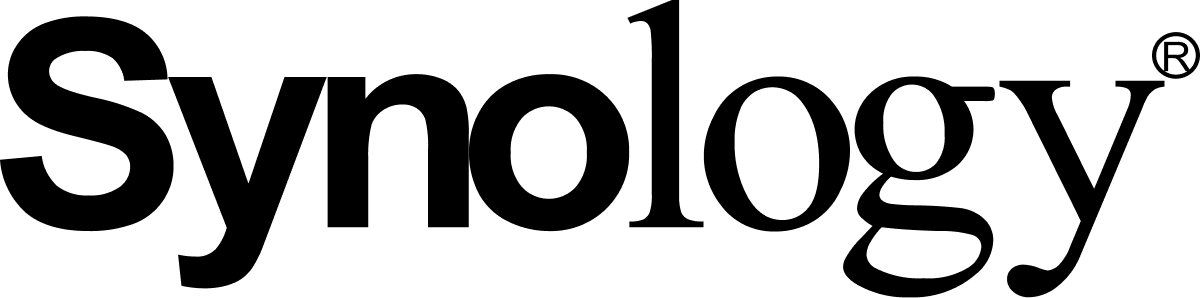
couchpotato, sickbeard, sickrage, headphones custom
dans Paquets par SynoCommunity.com
Posté(e)
bonjour à tous
vous utilisez quel provider dans sickrage pour les sous titres en FR car actuellement je galère, il ne me trouve rien du tout
merci