-
Compteur de contenus
2840 -
Inscription
-
Dernière visite
Messages posté(e)s par rodo37
-
-
Ftp Web
dans Download Station
Respectez la grammaire et l'orthographe
- Un message est nettement plus compréhensible s'il est écrit en bon Français. L'utilisation du "SMS-style" est donc interdite sur ces forums car nuisible à la clarté de vos questions.
- Pensez à vous relire et à corriger vos éventuelles fautes d'orthographe en utilisant la fonction "éditer".
0 -
-
-
-
-
-
-
C'est assez facile en fait :
- Allez sur la page free.fr et sur 'mon compte'
- S'identifier
- Allez sur 'Internet'
- Allez sur 'Mes autres fonctions : IPv6, Freephonie, SMTP sortant, diodes'
- D
0 -
Je viens de trouver ceci
http://www.k5n.us/webcalendar.php
Je vais le tester ce soir. Bon ce n'est qu'un calendrier, mais il suffit d'ajouter un Webmail et tout est parfait
 (ah et aussi un module pour les contacts)0
(ah et aussi un module pour les contacts)0 -
Bonjour
Je cherche
0 -
Bonjour,
Je laisse bien entendu les deux posts afin que les autres membres puissent regarder dans les deux car il y a des infos diff
0 -
Bonjour
M
0 -
Bonjour,
Je viens de recevoir un mail directement de chez Synology.
Ce probl
0 -
Bonjour,
Quelle est votre exp
0 -
Bonjour,
Avant tout, voici quelques informations concernant les NAS.
1. Un système RAID est une solution de tolérance aux pannes MAIS vous devez toujours effectuer des sauvegardes de vos données (par exemple sur un disque dur externe)
2. Un onduleur n'est pas obligatoire mais fortement recommandé, en cas de pannes de courant et d'arrêt brutal de votre NAS vous pourriez perdre des données.
Glossaire
RAID 0 : Striping
Le RAID 0 n'apportant pas de redondance, tout l'espace disque disponible est utile.
Dans cette configuration, les données sont réparties par bandes (stripes en anglais) d'une taille fixe. Cette taille est appelée granularité (voir plus loin la section granularité).
Exemple : avec un RAID 0 ayant une bande de 64 kio et composé de deux disques (disque Disk 0 et disque Disk 1), si l'on veut écrire un fichier A de 500 kio, le fichier sera découpé en 8 bandes (car 500 / 64 > 7 mais 500 / 64 < =
image: http://www.nas-forum.com/forum/topic/8074-message-g/emoticons/aqua_dirol.gif
, appelons-les 1, 2, 3, 4, 5, 6, 7 et 8, elles seront réparties sur l'ensemble des disques. Avec cette méthode, si un disque vient à tomber en panne, toutes les données sont perdues.
RAID 1 : Mirroring
Le RAID 1 consiste en l'utilisation de n disques redondants (avec ), chaque disque de la grappe contenant à tout moment exactement les mêmes données, d'où l'utilisation du mot « miroitage » (mirroring en anglais).
La capacité totale est égale à celle du plus petit élément de la grappe. L'espace excédentaire des autres éléments de la grappe restera inutilisé. Il est donc conseillé d'utiliser des éléments identiques.
Cette solution offre un excellent niveau de protection des données. Elle accepte une défaillance de n − 1 éléments.
RAID 5 : Parité
Le RAID 5 combine la méthode du volume agrégé par bandes (striping) à une parité répartie. Il s'agit là d'un ensemble à redondance N+1. La parité, qui est incluse avec chaque écriture se retrouve répartie circulairement sur les différents disques. Chaque bande est donc constituée de N blocs de données et d'un bloc de parité. Ainsi, en cas de défaillance de l'un des disques de la grappe, pour chaque bande il manquera soit un bloc de données soit le bloc de parité. Si c'est le bloc de parité, ce n'est pas grave, car aucune donnée ne manque. Si c'est un bloc de données, on peut deviner son contenu à partir des N-1 autres blocs de données et du bloc de parité. L'intégrité des données de chaque bande est préservée. Donc non seulement la grappe est toujours en état de fonctionner, mais il est de plus possible de reconstruire le disque une fois échangé à partir des données et des informations de parité contenues sur les autres disques.
SPARE
Les disques de rechange (ou hotspare en anglais) permettent de limiter la vulnérabilité d'une solution.
Un disque complémentaire est affecté à une unité RAID mais n'est pas utilisé au quotidien. Il est appelé disque de rechange. Lorsqu'un disque de la grappe vient à défaillir, le disque de rechange prend immédiatement et automatiquement son relais. Ce disque est alors reconstruit à partir des données présentes sur les autres disques, ce qui peut durer plusieurs heures en fonction de la quantité de données. Une fois le disque reconstruit, le système revient à un niveau optimal de sécurité et de performances.
Une fois le disque de rechange mis en service, il faut procéder à l'échange physique du disque en panne par un nouveau disque qui pourra jouer le rôle de nouveau disque de rechange.
Informations sur :
http://fr.wikipedia.org/wiki/RAID_(informatique)
Si vous voyez un point manquant, n'hésitez pas à poster ici.
0 -
c'est pour avoir un php moins brid0
-
Bonjour,
Voici un petit sondage pour Synology pour les prochaines versions.
N'h
0 -
CeBIT 2009 : Des NAS 2.5 pouces chez Synology
Le DS 409 Slim
Synology propose maintenant des NAS en 2.5 pouces. Le DS409 Slim ne fait que 120*105*142mm, soit un encombrement plus r
0 -
Bonjour,
Afin de solliciter et de tester mon NAS, c'est lui qui g
0 -
Cela fait maintenant 24h que mon serveur n'a plus rien envoy
0 -
Bonjour,
Bien cela signifie que quelqu'un est tomb
0 -
Salut Fred,
Je viens de recevoir un petit de la part de ton script
ERREUR - Votre IP: 83.101.xxx.xxx est invalide pour faire cette action ( reboot ) ....Localisation 1 - 2 - Qui ?
Cela voudrait-il dire que quelqu'un
0 -
Joyeux Anniversaire Rodolphe

Merci

Et oui, un an de plus
 0
0 -
Dans le r
0
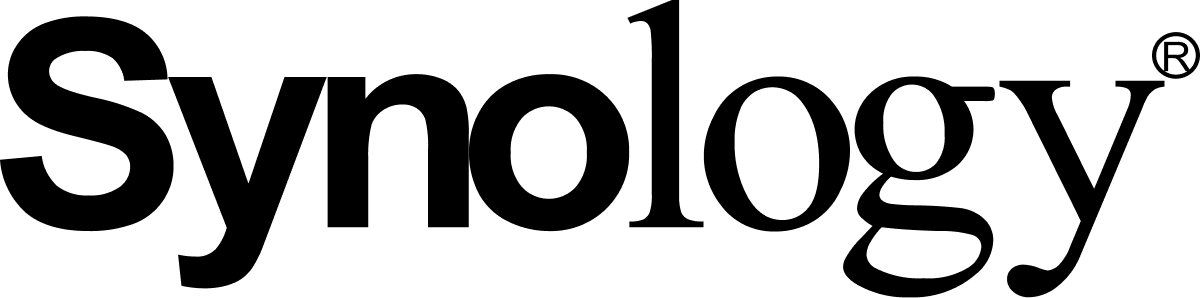


Pourquoi Egroupware ?
dans Enterprise Collaboration
Posté(e)
Bonjour,
Je recevais pas mal de messages concernant le projet d'un outil afin d'avoir Agenda, Contact, Email et surtout la synchronisation avec un PDA / SmartPhone.
J'ai donc trouv