
Tamatea
-
Compteur de contenus
47 -
Inscription
-
Dernière visite
Messages posté(e)s par Tamatea
-
-
Bonjour,
Est-ce que quelqu'un pourrait me donner le code du script S08snmpd.sh qui devrait être situé dans /usr/syno/etc.defaults/rc.d/
Je ne sais pas pourquoi mais il n'est pas dans le répertoire chez moi :(Merci.
0 -
Bonjour,
J'ai réussi à m'en sortir en installant un Linux dans un VM et suivant les instructions. En fait je pense que cela aurait fonctionné sur le syno directement mais je n'avais pas mis les variables d'environnement avant je pense. Au final j'ai quand même pu compiler l'outils.
Merci.
0 -
Bonjour,
Merci pour la réponse. Je vais regarder ça plus en détail. Je pensais que la compilation avec gcc suffirait :(
0 -
Bonjour,
Pour utiliser Observium sur mon NAS DS214Play, j'ai besoin d'utiliser la commande fping. Je n'ai pas réussi à le trouver avec ipkg :(
J'ai donc essayé de le compiler directement en récupérant les sources. J'ai bien installé make et gcc et réalisé les commandes suivantes :tar -xvf fping-3.13.tar.gz cd fping-3.13 ./configure --prefix=/opt make make installLa compilation se passe bien et je trouve bien fping dans /opt/sbin. Si j'appelle fping -h j'obtiens bien l'aide. Par contre si je veux lancer un fping 192.168.1.1 je reçois le message :
Segmentation fault (core dumped)Quelqu'un pourrait-il m'aider pour voir ce que j'ai mal réalisé ou si je me suis trompé ? Ou bien comment récupérer fping pour le syno ?
Merci.0 -
Bonjour,
Je voulais savoir si certain avait essayé d'installer OBSERVIUM sur un Syno ? C'est un équivalent à Cacti mais l'ayant vu fonctionner, il a l'air bien plus convivial et puissant (cf. la démo sur leur site par exemple). J'ai pu réaliser l'installation, la création / configuration de la base de donnée, ajout de l'utilisateur, mais il y a ensuite des questions vhosts que je ne maitrise pas. De plus lorsque l'on se connecte au serveur, on a bien un page de démarrage mais non fonctionnelle.
Si des gens arrivent jusqu'au bout de la configuration, je serais intéressé par un tuto.
Merci.
0 -
Hum ... je me demande si je n'ai pas un conflit avec SFTP qui est activé sur le port 22 aussi justement.
0 -
Bon, je ne comprend pas. Quand je coupe le service dans le panneau d'administration je ne peux pas me connecter en SSH mais netstat m'indique bien que le port 22 est en listening.
Sinon dans les fichiers de log :
Sun Jan 25 20:28:23 CET 2015^M sshd start/running, process 23332^M Sun Jan 25 20:28:24 CET 2015^M Sun Jan 25 20:28:24 CET 2015^M start: Job is already running: sshd^M Sun Jan 25 20:28:24 CET 2015^M Sun Jan 25 20:28:24 CET 2015^M start: Job is already running: sshd^M Sun Jan 25 20:28:24 CET 2015^M Sun Jan 25 20:28:24 CET 2015^M start: Job is already running: sshd^M Sun Jan 25 20:28:24 CET 2015^M Sun Jan 25 20:28:25 CET 2015^M start: Job is already running: sshd^M Sun Jan 25 20:28:25 CET 2015^M Sun Jan 25 20:28:25 CET 2015^M start: Job is already running: sshd^M Sun Jan 25 20:28:25 CET 2015^M Sun Jan 25 20:28:25 CET 2015^M start: Job is already running: sshd^M Sun Jan 25 20:28:25 CET 2015^M
C'est le moment où j'ai réactiver le service SSH dans le panneau de config du syno.
0 -
En me connectant en telnet, si je réalise les commandes suivante, j'obtiens ceci ;
> synoservicectl --stop sshd sshd stoped. > synoservicectl --status sshd sshd stop/waiting > netstat -nat | grep :22 tcp 0 0 0.0.0.0:22 0.0.0.0:* LISTEN tcp 0 0 ::%134877473:22 ::%134877473:* LISTEN >
Le service SSH refuse de s'arrêter
 C'est pour çà aussi que mes modifications dans sshd_config ne sont pas prisent en compte.
C'est pour çà aussi que mes modifications dans sshd_config ne sont pas prisent en compte.Idem si je decoche ssh dans l'interface d'admin du syno.
0 -
Je récupère bien ma connexion SSH :
tcp 0 0 0.0.0.0:22 0.0.0.0:* LISTEN tcp 0 52 192.168.1.100:22 192.168.1.2:64719 ESTABLISHED
0 -
Bonjour,
Je ne comprend pas une chose : Je peux me connecter en SSH sur mon NAS alors que la commande synoservicectl --status sshd
me retourne sshd stop/waiting.Bref comment est-ce que je peux me connecter en SSH alors que le daemon n'est pas actif. Qu'est ce que je peux vérifier ?
Merci.
0 -
Je dirais un problème d'ouverture de plage / redirection de port et config de downloadstation
Je dirais un problème d'ouverture de plage / redirection de port et config de downloadstation
0 -
Les logs de wordpress ou les logs du syno ? Dans l'interface d'administration du syno, il n'y a pas grand chose. Peut être en SSH mais où chercher ?
En retombant sur le problème, j'ai pu me connecter au compte admin du NAS. La charge CPU était équivalente à 100% En particulier les IOWait (Atte E/S). Comment je peux savoir ce que le NAS fait pendant ces IOWait ?
0 -
Un petit up si quelqu'un a une idée ?
0 -
Bonjour,
Sur mon NAS DS 210j, je n'ai quasiement que le service web et MySQL d'actif. J'ai installé un blog wordpress qui me cause un gros soucis. Lorsque j'édite un article, j'obtiens parfois le message "Connexion perdue". A ce moment, mes 2 disques durs se mettent à lire ou copier des données sans arrêt (les LED clignotent non stop).
Impossible de récupérer une connexion au blog, impossible de me connecter à la page d'admin du syno, impossible d'accéder aux disque sous windows, impossible de redémarrer le Syno (la LED de power clignote en continu). J'ai beaucoup de mal à me connecter par SSH et l'utilisation du CPU n'a pas l'air d'être à 100% pourtant. Bref bloqué. Ce problème dure en général assez longtemps et hier soir les disques durs ont gratté toute la nuit. Ce matin, je n'avais d'autre choix que de couper l'alimentation pour relancer le NAS.
Je suis incapable de savoir ce qui se passe mais c'est clairement lorsque j'utilise le service Web et MySQL. Je l'avais aussi rencontré lorsque je m'essayais à Cacti. Lorsqu'il y avait une interrogation SNMP des machines, le NAS pouvait aussi planter de la même façon si j'étais entrain de regarder les graphes.
Qu'est-ce que je peux faire ? Je me vois mal couper l'alimentation du syno quand je rencontre des soucis.
J'espère que vous pourrez m'aider.
Merci.
0 -
ok merci je vais essayer çà
 0
0 -
Bonjour,
J'ai une question qui me semble assez bête mais je n'ai pas trouvé d'information sur le sujet.
Je souhaite mettre en place un clef pour me connecter en SSH sur mon syno. D'habitude je le fais en installant un paquet OpenSSH à partir d'ipkg et je suis les instructions des tutos sur Internet.
Ma question est : est-ce que c'est possible d'appliquer une clef sur le service SSH fournit par Synology dans le DSM ? Je n'y arrive pas et la connexion par clef ne fonctionne pas. Ou bien, on est obligé d'utiliser la version ipkg ?
Merci pour l'info si vous savez.
0 -
Quand je fais un fichier php info, j'obtiens les informations suivantes :
Configure Command './configure.syno' '--host=armle-unknown-linux' '--target=armle-unknown-linux' '--build=i686-pc-linux' '--with-ldap=shared,/usr/syno' '--with-ldap-sasl=/usr/syno' '--prefix=/usr/syno/php' '--with-apxs2=/usr/syno/apache/bin/apxs' '--disable-cgi' '--with-config-file-path=/usr/syno/etc' '--with-config-file-scan-dir=/usr/syno/etc/php' '--with-libxml-dir=/usr/syno' '--with-bz2=/usr/local/arm-none-linux-gnueabi' '--with-zlib=shared,/usr/syno' '--enable-bcmath=shared' '--enable-syno_compiler=shared' '--enable-calendar=shared' '--with-curl=shared,/usr/syno' '--enable-dba=shared' '--enable-exif=shared' '--enable-ftp=shared' '--with-gd=shared' '--with-jpeg-dir=/usr/syno' '--with-png-dir=/usr/syno' '--with-freetype-dir=/usr/syno' '--enable-gd-native-ttf' '--with-gettext=shared' '--with-iconv=shared,/usr/syno/libiconv' '--with-imap=shared,/source/imap-2007e' '--with-imap-ssl=shared,/usr/syno' '--enable-mbstring=shared' '--with-mcrypt=shared,/usr/syno' '--with-mysql=shared,/usr/syno/mysql' '--with-mysqli=shared,/usr/syno/mysql/bin/mysql_config' '--with-openssl=shared,/usr/syno' '--with-pdo-mysql=shared,/usr/syno/mysql' '--with-pdo-pgsql=shared,/usr/syno/pgsql' '--with-pgsql=shared,/usr/syno/pgsql' '--enable-shmop=shared' '--enable-soap=shared' '--enable-sockets=shared' '--enable-wddx=shared' '--with-xmlrpc=shared' '--enable-zip=shared' '--with-sqlite3=static,/usr/syno/sqlite3' '--with-pdo-sqlite=static,/usr/syno/sqlite3' '--with-xsl=shared,/usr/syno/libxslt' '--enable-phar=shared' '--with-mssql=shared,/usr/syno/freetds'
Par contre, je ne trouve pas de fichier mysql_config pour mysqli dans le répertoire :
root @ NAS /usr/syno/mysql/bin$ dir drwxr-xr-x 2 root root 4096 Mar 24 16:43 . drwxr-xr-x 6 root root 4096 Mar 24 16:43 .. -rwxr-xr-x 1 root root 1349804 Mar 1 04:12 my_print_defaults -rwxr-xr-x 1 root root 299552 Mar 1 04:12 mysql -rwxr-xr-x 1 root root 14354 Mar 1 04:12 mysql_install_db -rwxr-xr-x 1 root root 61484 Mar 1 04:12 mysql_upgrade -rwxr-xr-x 1 root root 30144 Mar 1 04:12 mysqladmin -rwxr-xr-x 1 root root 201788 Mar 1 04:12 mysqlbinlog -rwxr-xr-x 1 root root 23960 Mar 1 04:12 mysqlcheck -rwxr-xr-x 1 root root 16763 Mar 1 04:12 mysqld_safe -rwxr-xr-x 1 root root 85644 Mar 1 04:12 mysqldump
Que faire ? :'(
0 -
Bonjour,
Je rencontre un problème qui m'inquiète avec mon synology. Lorsque je lance n'importe quelle application web (phpmyadmin, wordpress ...) j'ai un message m'indiquant que des extensions sont manquante :
- Pour PHPMyAdmin :
Il manque l'extension mysqli. Veuillez vérifier votre configuration PHP. <a href="Documentation.html#faqmysql" target="documentation"><img src="themes/dot.gif" title="Documentation" alt="Documentation" class="icon ic_b_help" /></a>
- Pour PHPSysInfo :
phpSysInfo requires the mbstring extension to php in order to work properly.
- Pour Wordpress :
Votre installation PHP ne dispose pas de MySQL. Extension requise pour WordPress.
Pourtant dans les services Web, j'ai bien les différentes extensions qui sont correctement coché. J'ai tenté de décocher recocher ou par défaut mais aucun changement.
J'ai tenté de redémarrer mais rien à faire.
A l'aide, je suis vraiment perdu. Est-ce qu'il y a un endroit ou regarder en ssh ? Un fichier de configuration corrompu ?
Merci.
0 -
Pour donner plus d'information, je viens de vider indexdb et me suis reconnecter sans problème au syno.
Pour vérifier, j'ai bien :
NAS> df -h Filesystem Size Used Available Use% Mounted on /dev/md0 2.3G 379.4M 1.9G 17% / /tmp 57.8M 384.0K 57.4M 1% /tmp /dev/md2 1.8T 763.2G 1.0T 42% /volume1 /volume1/@optware 1.8T 763.2G 1.0T 42% /opt
Par contre là, je viens simplement d'aller dans la barre de recherche en haut à droite et là CPU 100% et petit à petit :
NAS> df -h Filesystem Size Used Available Use% Mounted on /dev/md0 2.3G 379.4M 1.9G 17% / /tmp 57.8M 1.7M 56.0M 3% /tmp /dev/md2 1.8T 763.2G 1.0T 42% /volume1 /volume1/@optware 1.8T 763.2G 1.0T 42% /opt NAS> df -h Filesystem Size Used Available Use% Mounted on /dev/md0 2.3G 379.4M 1.9G 17% / /tmp 57.8M 7.4M 50.4M 13% /tmp /dev/md2 1.8T 763.2G 1.0T 42% /volume1 /volume1/@optware 1.8T 763.2G 1.0T 42% /opt NAS> df -h Filesystem Size Used Available Use% Mounted on /dev/md0 2.3G 379.4M 1.9G 17% / /tmp 57.8M 10.1M 47.6M 18% /tmp /dev/md2 1.8T 763.2G 1.0T 42% /volume1 /volume1/@optware 1.8T 763.2G 1.0T 42% /opt NAS> df -h Filesystem Size Used Available Use% Mounted on /dev/md0 2.3G 379.4M 1.9G 17% / /tmp 57.8M 13.2M 44.5M 23% /tmp /dev/md2 1.8T 763.2G 1.0T 42% /volume1 /volume1/@optware 1.8T 763.2G 1.0T 42% /opt NAS> df -h Filesystem Size Used Available Use% Mounted on /dev/md0 2.3G 379.4M 1.9G 17% / /tmp 57.8M 18.9M 38.9M 33% /tmp /dev/md2 1.8T 763.2G 1.0T 42% /volume1 /volume1/@optware 1.8T 763.2G 1.0T 42% /opt NAS> df -h Filesystem Size Used Available Use% Mounted on /dev/md0 2.3G 379.4M 1.9G 17% / /tmp 57.8M 56.3M 1.5M 97% /tmp /dev/md2 1.8T 763.2G 1.0T 42% /volume1 /volume1/@optware 1.8T 763.2G 1.0T 42% /opt NAS> df -h Filesystem Size Used Available Use% Mounted on /dev/md0 2.3G 379.4M 1.9G 17% / /tmp 57.8M 35.6M 22.2M 62% /tmp /dev/md2 1.8T 763.2G 1.0T 42% /volume1 /volume1/@optware 1.8T 763.2G 1.0T 42% /opt
Bon je sais pas quel est le problème mais je n'y touche plus :s
0 -
Après la lecture de ce sujet, je suis assez surpris.
J'ai exactement le même soucis avec un /tmp à 100% et des erreurs dans l'onglet recherche de l'interface. Le syno me deconnecte de l'interface en disant que le disque est plein. Personnelement, le problème vient d'apparaitre suite à l'installation de Cacti (+net-snmp et rrdtool).
Mais le plus fou c'est quand même le indexdb à la même date et heure que Flo1337. Je vais essayer le "rm" mais ça m'inquiète.
root @ NAS /tmp$ find /tmp -size +10k | xargs ls -ldh -rw-r--r-- 1 root root 39.3K Jun 9 21:29 /tmp/brlock.tdb -rw-r--r-- 1 root root 15.4K Jun 9 21:31 /tmp/dms/dmsicon120.png -rw-rw-rw- 1 root root 22.0M Jun 9 21:36 /tmp/indexdb.tgz -rw-r--r-- 1 root root 336.0K Feb 28 18:33 /tmp/indexdb/appindexdb/chs/position.DB -rw-r--r-- 1 root root 528.0K Feb 28 18:33 /tmp/indexdb/appindexdb/chs/postlist.DB -rw-r--r-- 1 root root 40.0K Feb 28 18:33 /tmp/indexdb/appindexdb/chs/record.DB -rw-r--r-- 1 root root 192.0K Feb 28 18:33 /tmp/indexdb/appindexdb/chs/termlist.DB -rw-r--r-- 1 root root 40.0K Feb 28 18:33 /tmp/indexdb/appindexdb/chs/value.DB -rw-r--r-- 1 root root 368.0K Feb 28 18:33 /tmp/indexdb/appindexdb/cht/position.DB -rw-r--r-- 1 root root 528.0K Feb 28 18:33 /tmp/indexdb/appindexdb/cht/postlist.DB -rw-r--r-- 1 root root 40.0K Feb 28 18:33 /tmp/indexdb/appindexdb/cht/record.DB -rw-r--r-- 1 root root 200.0K Feb 28 18:33 /tmp/indexdb/appindexdb/cht/termlist.DB -rw-r--r-- 1 root root 40.0K Feb 28 18:33 /tmp/indexdb/appindexdb/cht/value.DB -rw-r--r-- 1 root root 432.0K Feb 28 18:33 /tmp/indexdb/appindexdb/csy/position.DB -rw-r--r-- 1 root root 1.2M Feb 28 18:33 /tmp/indexdb/appindexdb/csy/postlist.DB -rw-r--r-- 1 root root 16.0K Feb 28 18:33 /tmp/indexdb/appindexdb/csy/record.DB -rw-r--r-- 1 root root 312.0K Feb 28 18:33 /tmp/indexdb/appindexdb/csy/termlist.DB -rw-r--r-- 1 root root 40.0K Feb 28 18:33 /tmp/indexdb/appindexdb/csy/value.DB -rw-r--r-- 1 root root 376.0K Feb 28 18:33 /tmp/indexdb/appindexdb/dan/position.DB -rw-r--r-- 1 root root 896.0K Feb 28 18:33 /tmp/indexdb/appindexdb/dan/postlist.DB -rw-r--r-- 1 root root 16.0K Feb 28 18:33 /tmp/indexdb/appindexdb/dan/record.DB -rw-r--r-- 1 root root 248.0K Feb 28 18:33 /tmp/indexdb/appindexdb/dan/termlist.DB -rw-r--r-- 1 root root 40.0K Feb 28 18:33 /tmp/indexdb/appindexdb/dan/value.DB -rw-r--r-- 1 root root 320.0K Feb 28 18:33 /tmp/indexdb/appindexdb/enu/position.DB -rw-r--r-- 1 root root 592.0K Feb 28 18:33 /tmp/indexdb/appindexdb/enu/postlist.DB -rw-r--r-- 1 root root 16.0K Feb 28 18:33 /tmp/indexdb/appindexdb/enu/record.DB -rw-r--r-- 1 root root 208.0K Feb 28 18:33 /tmp/indexdb/appindexdb/enu/termlist.DB -rw-r--r-- 1 root root 40.0K Feb 28 18:33 /tmp/indexdb/appindexdb/enu/value.DB -rw-r--r-- 1 root root 384.0K Feb 28 18:33 /tmp/indexdb/appindexdb/fre/position.DB -rw-r--r-- 1 root root 728.0K Feb 28 18:33 /tmp/indexdb/appindexdb/fre/postlist.DB -rw-r--r-- 1 root root 16.0K Feb 28 18:33 /tmp/indexdb/appindexdb/fre/record.DB -rw-r--r-- 1 root root 256.0K Feb 28 18:33 /tmp/indexdb/appindexdb/fre/termlist.DB -rw-r--r-- 1 root root 40.0K Feb 28 18:33 /tmp/indexdb/appindexdb/fre/value.DB -rw-r--r-- 1 root root 400.0K Feb 28 18:33 /tmp/indexdb/appindexdb/ger/position.DB -rw-r--r-- 1 root root 936.0K Feb 28 18:33 /tmp/indexdb/appindexdb/ger/postlist.DB -rw-r--r-- 1 root root 16.0K Feb 28 18:33 /tmp/indexdb/appindexdb/ger/record.DB -rw-r--r-- 1 root root 264.0K Feb 28 18:33 /tmp/indexdb/appindexdb/ger/termlist.DB -rw-r--r-- 1 root root 40.0K Feb 28 18:33 /tmp/indexdb/appindexdb/ger/value.DB -rw-r--r-- 1 root root 480.0K Feb 28 18:33 /tmp/indexdb/appindexdb/hun/position.DB -rw-r--r-- 1 root root 1.1M Feb 28 18:33 /tmp/indexdb/appindexdb/hun/postlist.DB -rw-r--r-- 1 root root 16.0K Feb 28 18:33 /tmp/indexdb/appindexdb/hun/record.DB -rw-r--r-- 1 root root 328.0K Feb 28 18:33 /tmp/indexdb/appindexdb/hun/termlist.DB -rw-r--r-- 1 root root 40.0K Feb 28 18:33 /tmp/indexdb/appindexdb/hun/value.DB -rw-r--r-- 1 root root 392.0K Feb 28 18:33 /tmp/indexdb/appindexdb/ita/position.DB -rw-r--r-- 1 root root 752.0K Feb 28 18:33 /tmp/indexdb/appindexdb/ita/postlist.DB -rw-r--r-- 1 root root 16.0K Feb 28 18:33 /tmp/indexdb/appindexdb/ita/record.DB -rw-r--r-- 1 root root 256.0K Feb 28 18:33 /tmp/indexdb/appindexdb/ita/termlist.DB -rw-r--r-- 1 root root 40.0K Feb 28 18:33 /tmp/indexdb/appindexdb/ita/value.DB -rw-r--r-- 1 root root 384.0K Feb 28 18:33 /tmp/indexdb/appindexdb/jpn/position.DB -rw-r--r-- 1 root root 432.0K Feb 28 18:33 /tmp/indexdb/appindexdb/jpn/postlist.DB -rw-r--r-- 1 root root 40.0K Feb 28 18:33 /tmp/indexdb/appindexdb/jpn/record.DB -rw-r--r-- 1 root root 184.0K Feb 28 18:33 /tmp/indexdb/appindexdb/jpn/termlist.DB -rw-r--r-- 1 root root 48.0K Feb 28 18:33 /tmp/indexdb/appindexdb/jpn/value.DB -rw-r--r-- 1 root root 416.0K Feb 28 18:33 /tmp/indexdb/appindexdb/krn/position.DB -rw-r--r-- 1 root root 1.1M Feb 28 18:33 /tmp/indexdb/appindexdb/krn/postlist.DB -rw-r--r-- 1 root root 16.0K Feb 28 18:33 /tmp/indexdb/appindexdb/krn/record.DB -rw-r--r-- 1 root root 304.0K Feb 28 18:33 /tmp/indexdb/appindexdb/krn/termlist.DB -rw-r--r-- 1 root root 40.0K Feb 28 18:33 /tmp/indexdb/appindexdb/krn/value.DB -rw-r--r-- 1 root root 368.0K Feb 28 18:33 /tmp/indexdb/appindexdb/nld/position.DB -rw-r--r-- 1 root root 864.0K Feb 28 18:33 /tmp/indexdb/appindexdb/nld/postlist.DB -rw-r--r-- 1 root root 16.0K Feb 28 18:33 /tmp/indexdb/appindexdb/nld/record.DB -rw-r--r-- 1 root root 256.0K Feb 28 18:33 /tmp/indexdb/appindexdb/nld/termlist.DB -rw-r--r-- 1 root root 40.0K Feb 28 18:33 /tmp/indexdb/appindexdb/nld/value.DB -rw-r--r-- 1 root root 384.0K Feb 28 18:33 /tmp/indexdb/appindexdb/nor/position.DB -rw-r--r-- 1 root root 864.0K Feb 28 18:33 /tmp/indexdb/appindexdb/nor/postlist.DB -rw-r--r-- 1 root root 16.0K Feb 28 18:33 /tmp/indexdb/appindexdb/nor/record.DB -rw-r--r-- 1 root root 256.0K Feb 28 18:33 /tmp/indexdb/appindexdb/nor/termlist.DB -rw-r--r-- 1 root root 40.0K Feb 28 18:33 /tmp/indexdb/appindexdb/nor/value.DB -rw-r--r-- 1 root root 440.0K Feb 28 18:33 /tmp/indexdb/appindexdb/plk/position.DB -rw-r--r-- 1 root root 1.2M Feb 28 18:33 /tmp/indexdb/appindexdb/plk/postlist.DB -rw-r--r-- 1 root root 16.0K Feb 28 18:33 /tmp/indexdb/appindexdb/plk/record.DB -rw-r--r-- 1 root root 312.0K Feb 28 18:33 /tmp/indexdb/appindexdb/plk/termlist.DB -rw-r--r-- 1 root root 40.0K Feb 28 18:33 /tmp/indexdb/appindexdb/plk/value.DB -rw-r--r-- 1 root root 360.0K Feb 28 18:33 /tmp/indexdb/appindexdb/ptb/position.DB -rw-r--r-- 1 root root 688.0K Feb 28 18:33 /tmp/indexdb/appindexdb/ptb/postlist.DB -rw-r--r-- 1 root root 16.0K Feb 28 18:33 /tmp/indexdb/appindexdb/ptb/record.DB -rw-r--r-- 1 root root 248.0K Feb 28 18:33 /tmp/indexdb/appindexdb/ptb/termlist.DB -rw-r--r-- 1 root root 40.0K Feb 28 18:33 /tmp/indexdb/appindexdb/ptb/value.DB -rw-r--r-- 1 root root 368.0K Feb 28 18:33 /tmp/indexdb/appindexdb/ptg/position.DB -rw-r--r-- 1 root root 688.0K Feb 28 18:33 /tmp/indexdb/appindexdb/ptg/postlist.DB -rw-r--r-- 1 root root 16.0K Feb 28 18:33 /tmp/indexdb/appindexdb/ptg/record.DB -rw-r--r-- 1 root root 256.0K Feb 28 18:33 /tmp/indexdb/appindexdb/ptg/termlist.DB -rw-r--r-- 1 root root 40.0K Feb 28 18:33 /tmp/indexdb/appindexdb/ptg/value.DB -rw-r--r-- 1 root root 528.0K Feb 28 18:33 /tmp/indexdb/appindexdb/rus/position.DB -rw-r--r-- 1 root root 976.0K Feb 28 18:33 /tmp/indexdb/appindexdb/rus/postlist.DB -rw-r--r-- 1 root root 40.0K Feb 28 18:33 /tmp/indexdb/appindexdb/rus/record.DB -rw-r--r-- 1 root root 336.0K Feb 28 18:33 /tmp/indexdb/appindexdb/rus/termlist.DB -rw-r--r-- 1 root root 48.0K Feb 28 18:33 /tmp/indexdb/appindexdb/rus/value.DB -rw-r--r-- 1 root root 368.0K Feb 28 18:33 /tmp/indexdb/appindexdb/spn/position.DB -rw-r--r-- 1 root root 704.0K Feb 28 18:33 /tmp/indexdb/appindexdb/spn/postlist.DB -rw-r--r-- 1 root root 16.0K Feb 28 18:33 /tmp/indexdb/appindexdb/spn/record.DB -rw-r--r-- 1 root root 240.0K Feb 28 18:33 /tmp/indexdb/appindexdb/spn/termlist.DB -rw-r--r-- 1 root root 40.0K Feb 28 18:33 /tmp/indexdb/appindexdb/spn/value.DB -rw-r--r-- 1 root root 376.0K Feb 28 18:33 /tmp/indexdb/appindexdb/sve/position.DB -rw-r--r-- 1 root root 928.0K Feb 28 18:33 /tmp/indexdb/appindexdb/sve/postlist.DB -rw-r--r-- 1 root root 16.0K Feb 28 18:33 /tmp/indexdb/appindexdb/sve/record.DB -rw-r--r-- 1 root root 256.0K Feb 28 18:33 /tmp/indexdb/appindexdb/sve/termlist.DB -rw-r--r-- 1 root root 40.0K Feb 28 18:33 /tmp/indexdb/appindexdb/sve/value.DB -rw-r--r-- 1 root root 456.0K Feb 28 18:33 /tmp/indexdb/appindexdb/trk/position.DB -rw-r--r-- 1 root root 1.1M Feb 28 18:33 /tmp/indexdb/appindexdb/trk/postlist.DB -rw-r--r-- 1 root root 16.0K Feb 28 18:33 /tmp/indexdb/appindexdb/trk/record.DB -rw-r--r-- 1 root root 296.0K Feb 28 18:33 /tmp/indexdb/appindexdb/trk/termlist.DB -rw-r--r-- 1 root root 40.0K Feb 28 18:33 /tmp/indexdb/appindexdb/trk/value.DB -rw-r--r-- 1 root root 360.0K Jun 9 21:30 /tmp/indexdb/helpindexdb/nld/postlist.DB -rw-r--r-- 1 root root 48.0K Feb 28 18:32 /tmp/indexdb/helpindexdb/nld/record.DB -rw-r--r-- 1 root root 56.0K Feb 28 18:32 /tmp/indexdb/helpindexdb/nld/value.DB -rw-r--r-- 1 root root 480.0K Feb 28 18:32 /tmp/indexdb/helpindexdb/plk/position.DB -rw-r--r-- 1 root root 616.0K Feb 28 18:32 /tmp/indexdb/helpindexdb/plk/postlist.DB -rw-r--r-- 1 root root 48.0K Feb 28 18:32 /tmp/indexdb/helpindexdb/plk/record.DB -rw-r--r-- 1 root root 176.0K Feb 28 18:32 /tmp/indexdb/helpindexdb/plk/termlist.DB -rw-r--r-- 1 root root 56.0K Feb 28 18:32 /tmp/indexdb/helpindexdb/plk/value.DB -rw-r--r-- 1 root root 480.0K Feb 28 18:32 /tmp/indexdb/helpindexdb/trk/position.DB -rw-r--r-- 1 root root 712.0K Feb 28 18:32 /tmp/indexdb/helpindexdb/trk/postlist.DB -rw-r--r-- 1 root root 48.0K Feb 28 18:32 /tmp/indexdb/helpindexdb/trk/record.DB -rw-r--r-- 1 root root 176.0K Feb 28 18:32 /tmp/indexdb/helpindexdb/trk/termlist.DB -rw-r--r-- 1 root root 56.0K Feb 28 18:32 /tmp/indexdb/helpindexdb/trk/value.DB -rw-r--r-- 1 root root 39.3K Jun 9 21:29 /tmp/locking.tdb -rw-r--r-- 1 root root 12.0K Jun 9 21:29 /tmp/printer_list.tdb -rwxr-xr-x 1 root root 11.1K Jun 9 21:29 /tmp/synoschedtask -rw-r--r-- 1 root root 22.6K Jun 9 21:30 /tmp/tempinfo.7035
0 -
-
Client Vpn
dans DSM 4.0 - BETA
D'accord ! Bon merci du renseignement, je vais voir pour peut être passer en 4.0 ou attendre la release.
0 -
Client Vpn
dans DSM 4.0 - BETA
Bonjour,
J'ai lu le post en entier et j'admet que je suis bien perdu.
Je souhaiterais utiliser les mon syno pour me connecter en tant que client à un VPN en passant par HMA . J'ai récupérer les fichiers de configuration et les clefs / certificats qui vont bien.
Ce que je ne comprend pas, c'est : est-ce que c'est bien le package VPN Server qu'il faut installer depuis le syno ou pas ? Ca ne me semble pas être celui la qu'il faille utiliser mais je ne trouve aucun autre package associé au VPN sinon.
La seule autre piste que j'ai trouvé est celle d'un VPN Center sur le site de Synology mais qui est en beta. Bien qu'étant inscrit, je ne vois pas comment récupérer ce package.
Quelqu'un peut-il me donner la marche à suivre pour utiliser un VPN en tant que Client sur le Syno ?
Aidez moi s'il vous plait.
Merci.
0 -
Merci beaucoup pour ce coup de main

J'ai donc fait un montage du r
0
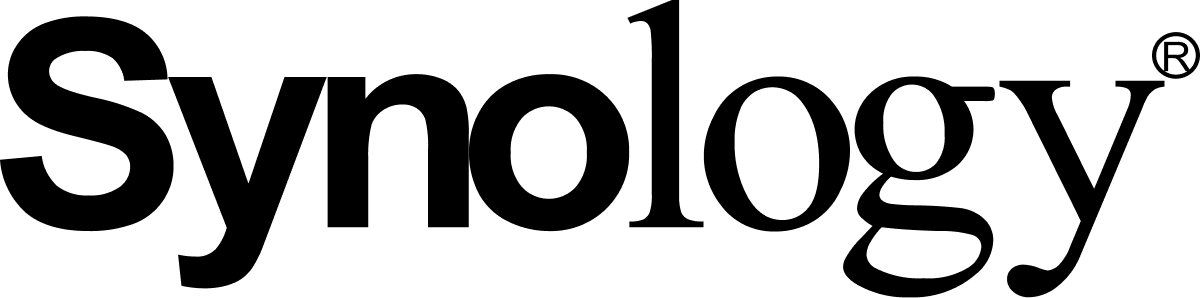
Observium : compilation outils fping
dans Modifications Logiciels
Posté(e)
Bonjour,
Alors je ne me souviens plus comment j'avais procédé. Je crois que via la VM avec Linux cela n'avait pas été concluant. Donc j'avais installé tous les outils de développement sur le syno en suivant le guide http://global.download.synology.com/download/Document/DeveloperGuide/DSM_Developer_Guide.pdf
Avec les sources, j'avais pu générer l'executable fping qui marche très bien sur mon DS214 Play. Observium tourne d'ailleurs plutôt bien. Je n'arrive juste pas à bind /opt lors de reboot ou mise à jour du syno. Donc je perd parfois quelques semaines de traces.