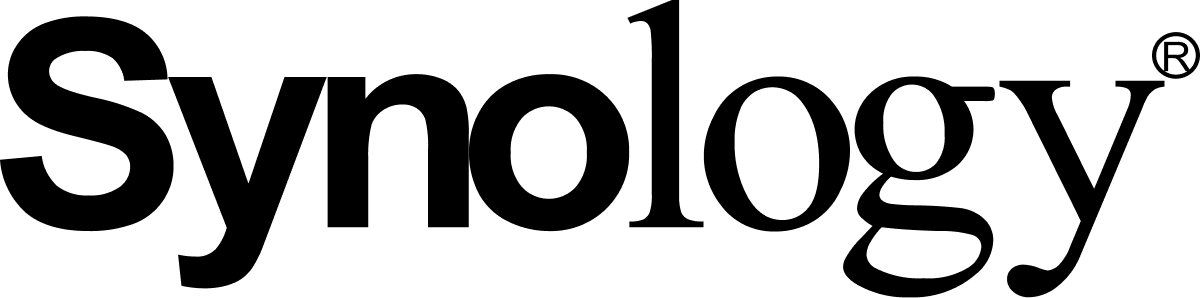TimY
Membres-
Compteur de contenus
64 -
Inscription
-
Dernière visite
Tout ce qui a été posté par TimY
-
Pb D'acc
TimY a répondu à un(e) sujet de thomasbphotos dans Installation, Démarrage et Configuration
Bonjour, J'ai eu le même problème avec l'avant dernière update de DSM 5.0 . Pour ma part, je suis avec des disques HD204UI de Samsung et le DSM avait une erreur pour ce type de disque. Il fallait juste modifier un fichier via ssh pour reprendre la main. J'ai trouvé le correctif sur le forum officiel. Désolé, je n'ai pas le lien là. Si tu as aussi des disques Samsung alors ça peut venir de là. TimY Envoyé de mon A0001 en utilisant Tapatalk -
[Dsm5] Ou Sont Mes Users?
TimY a répondu à un(e) sujet de mulanee dans Installation, Démarrage et Configuration
Compte admin? Envoy -
Site Web Fantome Dans Dossier Web
TimY a répondu à un(e) sujet de hassenbeny dans Installation, Démarrage et Configuration
Bonjour, As tu test -
Ds213 : Crash D'un Wd30Efrx De 10 Jours => Rma Du Nas
TimY a répondu à un(e) sujet de lloyd dans Installation, Démarrage et Configuration
Pour info, les disques avaient ils -
Bonjour clems, As-tu trouvé une solution? Il semblerait qu'il y ait des filtres maintenant si on regarde le fichier /usr/syno/etc/synosyslog/client/syno.conf: source s_syno_syslog { unix-stream("/var/run/syslog"); }; filter f_syno_client_fac {program(System type("string")) or program(Connection type("string")) or program(FtpFileTransfer type("string")) or program(FileStation type("string")) or program(Webdav type("string")) or program(WinFileService type("string")) or program(Backup type("string")) or program(UsbCopy type("string")) or program(NetworkBackup type("string"))}; filter f_syno_client_sev { level(emerg,alert,crit,err,warning,notice,info); }; destination d_syno_internet { udp("localhost" port(514)); }; log { source(s_syno_syslog); filter(f_syno_client_sev); filter(f_syno_client_fac); destination(d_syno_internet); flags(flow_control); }; ~ ~ ~ - /usr/syno/etc/synosyslog/client/syno.conf 1/6 16% J'avoue que je rame un peu avec les fichiers dans tous les sens... TimY
-
J'ai aussi le probleme sur mon DS211, les services ne redemarrent pas. J'ai fait un ticket vers synology. TimY
-
Bonjour, J'ai enregistr
-
Bonjour ChZ Pas de soucis sur DS211 mais faut mettre assez fort sur ma cha
-
Bonsoir, Voici le script que j'utilise. Il permet d'upgrader Pyload avec les dernières mises à jours (tip). Il suffit d'adapter les chemins si vous n'avez pas suivi notre tuto (). #!/bin/sh ########################################################################## # pyLoad STARTUP and UPDATE SCRIPT for Synology NAS # AUTOSTART pyLoad as DAEMON - UPDATE PROGRAM FILES # <./S99pyload info> for more details and help ########################################################################## PATH=/opt/bin:/opt/sbin:/sbin:/bin:/usr/sbin:/usr/bin SYNO=/usr/syno/bin DAEMON="python /opt/pyload/pyLoadCore.py --daemon" DAEMON_OPTS="--debug" STATUS="python /opt/pyload/pyLoadCore.py --status" VERSION="python /opt/pyload/pyLoadCore.py -v" UPDATE_SRC="https://bitbucket.org/spoob/pyload/get/tip.zip" LOG="/volume1/public/.pyload/Logs/log.txt" #your path to the Logfile here! SCRN=/usr/syno/etc.default/rc.d/S99pyload.sh ########################################################################## # COMMANDS START ########################################################################## start() { if [ `$STATUS` -gt 3 ]; then echo "`$VERSION`: already performing" else echo "`$VERSION`: try to start" echo "`$VERSION`:" `$DAEMON` sleep 2 if [ `$STATUS` -gt 3 ]; then echo "`$VERSION`: successfully startet" else `$DAEMON` fi fi } ########################################################################## stop() { if [ `$STATUS` -gt 3 ]; then echo "`$VERSION`: try to kill myself" kill `$STATUS`; sleep 2 echo "`$VERSION`: successfully stopped" else echo "`$VERSION`: already killed" fi } ########################################################################## update() { if [ `$STATUS` -gt 3 ]; then stop; sleep 5; fi echo "UPDATE: updating `$VERSION`" echo "`date '+%d.%m.%Y %T'` INFO Updating `$VERSION`" >>$LOG cd /opt/ $SYNO/wget --no-check-certificate -q $UPDATE_SRC if [ $? -eq 0 ] ; then echo "UPDATE: successfully loaded dev version" else update fi unzip -q spoob-pyload*.zip; rm spoob-pyload*.zip if [ $? -eq 0 ] ; then echo "UPDATE: archive unzipped and removed"; sleep 2 else update fi $SYNO/rsync -qru /opt/spoob-pyload-*/ /opt/pyload/ if [ $? -eq 0 ] ; then echo "UPDATE: `$VERSION` successfully updated" else update fi rm -rf /opt/spoob-pyload-*/ echo "`date '+%d.%m.%Y %T'` INFO Update complete" >>$LOG start } ########################################################################## debug() { if [ `$STATUS` -gt 3 ]; then echo "`$VERSION`: already performing ... restart" stop sleep 5 debug else echo "`$VERSION`: try to start in debug mode + show output" echo "`$VERSION`:" `$DAEMON $DAEMON_OPTS` sleep 2 if [ `$STATUS` -gt 3 ]; then echo "`$VERSION`: successfully startet in debug mode" echo "" echo "***** ctrl + c to STOP OUTPUT and return *****" echo "" tail -f $LOG else `$DAEMON $DAEMON_OPTS` fi fi } ########################################################################## info() { if [ `$STATUS` -gt 3 ]; then echo "`$VERSION`: Process ID is `$STATUS`" echo "" echo '####################################################################' echo '# OPERATIONS' echo '# start = start pyLoad (default)' echo '# stop = stop pyLoad' echo '# restart = stop and start pyLoad' echo '# update = update program files' echo '# debug = enable debug mode + output' echo '# info = print out PID and status of pyLoad' echo '# show = print out Logfile while executing' echo '####################################################################' else echo "`$VERSION`: process is NOT active" fi } ########################################################################## show() { start while [ `$STATUS` -gt 3 ]; do echo "" echo "***** ctrl + c to STOP OUTPUT and return *****" echo "" tail -f $LOG done } ########################################################################## case "$1" in start) start ;; stop) stop ;; restart) stop sleep 5 start ;; update) update ;; debug) debug ;; info) info ;; show) show ;; *) echo "Usage: $SCRN (start|stop|restart|update|debug|info|show)" >&2 exit 1 ;; esac exit 0 ########################################################################## # End of script ########################################################################## Bon courage. TimY
-
Si j'ai le temps je te donnerai mon script. Sent from my GT-I9000 using Tapatalk
-
Bonjour, Pour ma part j'utilise nano qui est plus simple d'utilisation. Sent from my GT-I9000 using Tapatalk
-
Java Se Embedded For Ds210+
TimY a répondu à un(e) sujet de KZL dans Installation, Démarrage et Configuration
Bonjour, As-tu regardé ce site : http://pcloadletter.co.uk/2011/08/23/java-package-for-synology/ TimY. -
Captcha.trader (pyload, Jdownloader ...) + Referrer Chain
TimY a répondu à un(e) sujet de Ampton dans Modifications Logiciels
Bonjour, Je ne peux pas t'ajouter jackbauer31 car Sorry, that user joined after you did. Mon compte : lien -
Merci niko88 pour ce retour. TimY
-
Bonjour, Vois-tu le dossier dans /volume1 le dossier /@optware en ssh? TimY
-
Bonjour housy, Peux-tu me dire ce que tu as comme r
-
Bonjour yoob, C'est
-
Merci de relire le tuto, tout est expliqu
-
Nouvelle version de Pyload 0.4.4 (et un tip.zip est aussi dispo pour corriger la signature du 0.4.4) multiple connections for each download (chunks) download resume GUI: overview page Webinterface: remove finished links with one click new translations fixed/added plugins bugfixes
-
Bruit Ventilateur Ds211
TimY a répondu à un(e) sujet de dd_informatique dans Modifications Matériels
En effet, il s'agit d'un EverCool qui n'a rien à voir avec le 1er. Pour le délai ils m'ont oublié car c'était le rush pendant les fêtes mais ca a pris moins de 3 semaines. Que du bon. Bon courage à toi. TimY PS: Pour info la description des ventilateurs Y.S. et Evercool: http://forum.synology.com/enu/viewtopic.php?f=83&t=30552&p=121369#p121369 -
Bienvenu sur le forum. TimY