
psuken
-
Compteur de contenus
307 -
Inscription
-
Dernière visite
-
Jours gagnés
1
Messages posté(e)s par psuken
-
-
Oui, c'est exactement le même principe
 0
0 -
Salut,
J'aurai tendance à dire qu'un chmod 775 devrait suffire mais on va attendre confirmation d'un expert

pour effectuer cette modification il faut te connecter à la console (utilisateur root + mot de passe du compte admin)
0 -
Salut,
tu peux aussi ré-encoder les films sur ton PC avant de les mettre sur ton NAS. J'utilise Format Factory quand j'ai besoin de le faire.
0 -
Oui, tu peux bloquer l'accès extérieur avec un fichier .htaccess
http://forum.synology.com/wiki/index.php/Using_the_Apache_web_page_access_controls (en Anglais)
0 -
Ca dépend de ce que tu souhaites faire, si tu veux une solution gratuite, ect... mais google donne pas mal de résultats du genre :
- http://guac-dev.org/
- http://www.remotespark.com/html5.html
0 - http://guac-dev.org/
-
Bonjour,
Peut-être devrais-tu regarder cette page : http://httpd.apache.org/docs/2.2/platform/windows.html
By default, all Apache services are registered to run as the system user (the LocalSystem account). The LocalSystem account has no privileges to your network via any Windows-secured mechanism, including the file system, named pipes, DCOM, or secure RPC. It has, however, wide privileges locally.
Never grant any network privileges to the LocalSystem account! If you need Apache to be able to access network resources, create a separate account for Apache as noted below.
It is recommended that users create a separate account for running Apache service(s). If you have to access network resources via Apache, this is required.
- Create a normal domain user account, and be sure to memorize its password.
- Grant the newly-created user a privilege of Log on as a service and Act as part of the operating system. On Windows NT 4.0 these privileges are granted via User Manager for Domains, but on Windows 2000 and XP you probably want to use Group Policy for propagating these settings. You can also manually set these via the Local Security Policy MMC snap-in.
- Confirm that the created account is a member of the Users group.
- Grant the account read and execute (RX) rights to all document and script folders (htdocs and cgi-bin for example).
- Grant the account change (RWXD) rights to the Apache logs directory.
- Grant the account read and execute (RX) rights to the httpd.exe binary executable.
It is usually a good practice to grant the user the Apache service runs as read and execute (RX) access to the whole Apache2.2 directory, except the logssubdirectory, where the user has to have at least change (RWXD) rights.
If you allow the account to log in as a user and as a service, then you can log on with that account and test that the account has the privileges to execute the scripts, read the web pages, and that you can start Apache in a console window. If this works, and you have followed the steps above, Apache should execute as a service with no problems.
Error code 2186 is a good indication that you need to review the "Log On As" configuration for the service, since Apache cannot access a required network resource. Also, pay close attention to the privileges of the user Apache is configured to run as.
When starting Apache as a service you may encounter an error message from the Windows Service Control Manager. For example, if you try to start Apache by using the Services applet in the Windows Control Panel, you may get the following message:
Could not start the Apache2.2 service on COMPUTER
Error 1067; The process terminated unexpectedly.
You will get this generic error if there is any problem with starting the Apache service. In order to see what is really causing the problem you should follow the instructions for Running Apache for Windows from the Command Prompt.
If you are having problems with the service, it is suggested you follow the instructions below to try starting httpd.exe from a console window, and work out the errors before struggling to start it as a service again.
0 - Create a normal domain user account, and be sure to memorize its password.
-
Vérifie que tu as pas coché la case "type mime personnalisé"
bon voilà j'ai vérifé la case "type mime personnalisé" est bien coché et j'ai refais une réindexation mais toujours vide, pas de bol quoi
Bon alors si quelqu'un a une idée...
Merci
La demande initiale est de désactiver cette option...
 0
0 -
Je confirme que ça fonctionne

Merci !
0 -
Je ne peux pas me connecter en SSH pour le moment (je suis en remote).
syno_conf doit lui même faire appel à d'autres ressources (fbutils.php par exemple).
En ce qui concerne l'affichage des erreurs, c'est déjà activé sinon je n'aurai pas le Warning PHP
0 -
Bonjour,
J'avais bien compris la procédure d'installation

Le message d'erreur apparaît dans le code de la balise 'select' qui est censée lister les albums photo et est assez explicite :
Warning: require_once(): open_basedir restriction in effect.[color=#ff0000] File(/volume1/@appstore/PhotoStation/photo/include/syno_conf.php) is not within the allowed path(s)[/color]:
en ce qui concerne open_basedir, voici ce qu'il contient chez moi (il contient bien ce que tu as mis en gras) :/etc:/etc.defaults:/tmp:/usr/bin/php:/usr/syno/synoman:/var/packages/MailStation/target/roundcubemail:/var/run:/var/services/blog:/var/services/homes:/var/services/photo:/var/services/web:/var/spool/php:/volume1/@tmp/php
Si j'y ajoute "/volume1/@appstore" ou "/volume1/@appstore/PhotoStation", web station me renvoie la page synology "Le service est désactivé". c'est à mon avis un système de protection.Il faudrait que j'ajoute tous les répertoires appelés par ton script et par les fichiers Photostation auxquels il fait appel mais ça va largement polluer ma config PHP

Je vais chercher une solution de contournement mais dans les tests que j'ai pu faire, PHP ne me laisse pas modifier open_basedir à la volée via ini_set();
0 -
Dans la ligne qui plante, il y a une parenthèse fermante de plus qu'il n'y en a d'ouvrante. D'ou l'erreur.
Par contre je ne suis pas un expert des expressions régulières donc je ne me sens pas en mesure de débogger cette ligne... Je vais chercher un peu quand même
Edit : en attendant essaye de remplacer la ligne qui plante par celle qui fonctionne...
0 -
Je viens d'uploader les scripts 'as is' et ça ne fonctionne pas. Il ne liste pas les albums photo (car Photostation n'est pas dans open_basedir)
Question, vous avez ajouté quoi dans open_basedir pour que ça fonctionne ? Car si je mets /volume1/@appstore ça me renvoie la page "Le service est désactivé" classique.
Et sinon, il faut ajouter tout plein de répertoires différents [...]/photo/includes/, [...]/photo/facebook/, [...]/photo/smarty/
Pas envie de sur-polluer la config de PHP (déjà que c'est le bazar).
0 -
C'est la même version de PHP sur les deux serveurs ?
0 -
Si tu n'as pas bloqué le port 5001, essaye https://ip.du.nas.syno:5001
0 -
Hello,
moi j'ai float(INF).
Ne peux-tu pas en définir la valeur dans php.ini ou via ini_set() ?
0 -
Je suis au taf donc pour le moment je ne peux pas terminer la config (ports bloqués). Je ferais ca ce week end si je trouve le temps

content que ca fonctionne pour toi maintenant !
0 -
Hello,
Ca tombe bien je viens à l'instant d'installer NZBget et j'essaye de le configurer. J'ai eu le même message d'erreur que toi...
Pour le message
Warning: file_exists(): open_basedir restriction in effect. File(/volume1/dl) is not within the allowed path(s):
Il faut que tu ajoutes /volume1/dl dans les répertoires open_basedir de PHP.
Pour cela il faut que tu ailles dans Panneau de Configuration > Services Web > Paramètres de PHP. Ensuite active la case "Personnaliser PHP open_basedir" et ajoutes :/volume1/dl à la liste
0 -
Si tu le fais via Windows les données passeront toujours par le PC, c'est la raison pour laquelle c'est plus lent. En fait ce qui se passe c'est :
Copie du NAS vers le PC, puis copie du PC vers le NAS.
L'option de filestation reste la plus efficace.
0 -
Hello,
Perso je n'y connais (encore) pas grand chose dans ce genre de commandes.
Est-ce que cette info t'aide ?
Character sets
Mailx normally detects the character set of the terminal using the LC_CTYPE locale setting. If the locale cannot be used appropriately, the ttycharset variable should be set to provide an explicit value. When reading messages, their text is converted to the terminal character set if possible. Unprintable characters and illegal byte sequences are detected and replaced by Unicode substitute characters or question marks unless the print-all-chars is set at initialization time.
The character set for outgoing messages is not necessarily the same as the one used on the terminal. If an outgoing text message contains characters not representable in US-ASCII, the character set being used must be declared within its header. Permissible values can be declared using the sendcharsets variable, separated by commas; mailx tries each of the values in order and uses the first appropriate one. If the message contains characters that cannot be represented in any of the given character sets, the message will not be sent, and its text will be saved to the 'dead.letter' file. Messages that contain NUL bytes are not converted.
Outgoing attachments are converted if they are plain text. If the sendcharsets variable contains more than one character set name, the ~@ tilde escape will ask for the character sets for individual attachments if it is invoked without arguments.
Best results are usually achieved when mailx is run in a UTF-8 locale on a UTF-8 capable terminal. In this setup, characters from various countries can be displayed, while it is still possible to use more simple character sets for sending to retain maximum compatibility with older mail clients.
Source : http://linux.die.net/man/1/nail
0 -
-
-
T
dans Download Station
Je ne connais pas l'hébergeur auquel tu fais référence mais j'aurais tendance à dire que c'est possible. Il faut pour cela développer le script qui va bien.
Synology a publié un guide officiel pour créer ses propres fichiers host :
http://download.synology.com/download/ds/userguide/Developer_Guide_to_File_Hosting_Module.pdf
0 -
Bonjour,
As-tu essayé avec différents navigateurs / terminaux ? (PC, tel mobile, ect..)
0 -
Autre solution, pas vraiment plus 'Friendly' mais qui fourni pas mal de détails c'est d'utiliser syslog. Une fois installé et lancé, tu vas dans "Paramètres Serveur" et tu le configure (c'est très simple).
Tu installes syslog server depuis le centre de paquets et tu configure ton Syno pour qu'il logue tout dedans (Panneau de configuration > Syslog). Il suffit de reprendre les paramètres mis dans "Syslog Server"
0
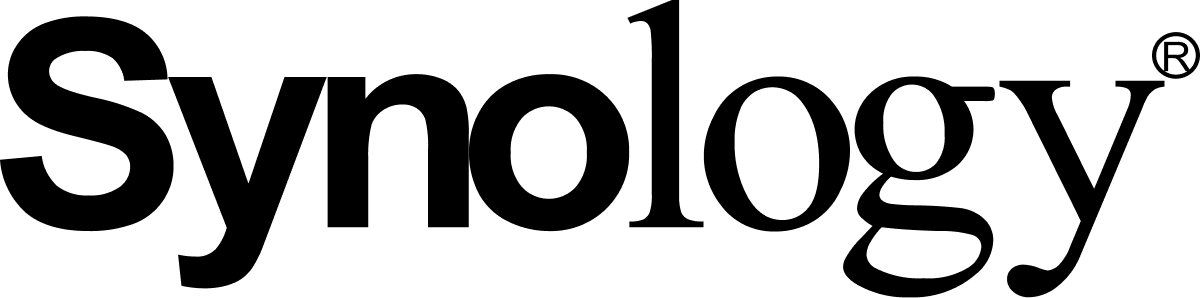
Odbc Et Php Du Synology
dans Service Web - MySQL - Paramètres PHP
Posté(e) · Modifié par psuken
Bonjour,
As-tu regardé du côté de la classe PDO ? A priori la connexion à MSSql est encore "expérimentale" mais ca peut éventuellement répondre à ton besoin.
http://php.net/manual/fr/intro.pdo.php
http://php.net/manua...f.pdo-dblib.php